Active Area
The Active Area of an analog TV signal is the portion visible on the screen. While PAL consists of 625 Scanlines and NTSC uses 525, some of those lines are simply there for timing purposes, in order to allow the electron guns in the TV time to return to the top of the screen. In addition, only a portion of each visible Scanline is visible, with an additional timing Period added to return to the other side of the screen before drawing the beginning of the next line down. While the vertical component of the Active Area is a measure of lines, the horizontal parameter is time; specifically the time during which the Scanline is being drawn to the screen, vs the time it's aligning itself to draw the next line.
Active Area and Digital Resolution
Active Area isn't the same thing as Resolution. Resolution is the properties of a grid of points comprising a video Frame. Active Area is essentially a window of time, during which signals with a variety of Frequencies can be displayed. Increasing the Frequency of an analog video signal increases the Resolution required to reproduce it digitally (see Nyquist-Shannon Sampling Theorem), making a direct correlation between Active Area and resolution impossible. Also, the same Active Area is used for an Anamorphic (16:9) Frame as a Full Frame (4:3) image. The difference is in the amount of time each TV Line (vertical line) is drawn on the screen.
ITU-R BT.601
When capturing analog video, the ITU-R BT.601 (Rec.601) standard is usually the starting point, as it sets the standard resolutions of 720x480 (NTSC) and 720x576 (PAL) that are used for formats like DVD. Since the Period of a Rec.601 digital frame is 53.333µs, while PAL uses a 52µs Scanline and NTSC 52.666µs, When properly captured the Active Area of the frame will correspond to a resolution of 702x576 for PAL (720 x (52 / 53.333) = 702) or 711x480 for NTSC (720 x (52.666 / 53.333) = 711). While this seems straight forward (if a little obscure) its accuracy depends on the Capture and encoding process, as well as whether the playback hardware (or software) follows the Rec.601 specification past resolution. Some formats, most notably DV, also assume the full 720 Pixels to be in the Active Area of the screen.
Although the exact resolution of the Active Area may seem trivial, it's actually quite important if you need to know the Pixel Aspect Ratio (PAR) of a particular digital video source. For a basic task like making menu buttons that are perfect circles, the PAR of a frame determines how many horizontal Pixels equate to the same area as a particular number of lines. While the lines have a fixed position based on the NTSC or PAL standard, the horizontal pixels vary in position depending on how they were captured. The image below shows the length of the Active Area of a PAL Scanline with a Rec.601 line below it and a NTSC Scanline at the bottom.
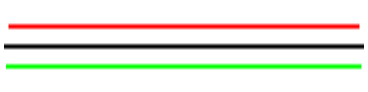
NTSC
The Active Area of a standard NTSC signal is 52.666µs (0.000052666 seconds) of 486 Scanlines. Because it works out better mathematically, the digital equivalent to the NTSC standard only uses 480 lines, for a Rec.601 resolution of 711x480 NTSC has a PAR of 0.909 (0.909:1). For DV and other formats that use the full 720 pixels for the Active Area the NTSC resolution of 720x480 has a PAR of 0.911 (0.911:1).
PAL
The Active Area of a standard PAL signal is 52µs (0.000052 seconds) of 576 Scanlines. Since 576 is a mod16 number (divisible by 16), all 576 Scanlines are included in the Rec.601 digital standard. The Rec.601 resolution for PAL video is 702x576, resulting in a PAR of 1.09 (1.09:1). Formats using the full width of the frame instead, such as DV, represent the Active Area with a resolution of 720x576, with a PAR of 1.07 (1.07:1).
Related Guides
Digital Video Fundamentals - Resolution and Aspect Ratio
Additional Reading
A Quick Guide to Digital Video Resolution and Aspect Ratio Conversions
Related glossary terms
Related software tools

|
VirtualDub (Open source)
VirtualDub is an extremely efficient video capture and processing program. |
|

|
VirtualDub (Freeware)
Extremely efficient video capture and processing program. This version is not the latest one, but this is the last version that has ASF support |
|

|
VirtualDubMod (Freeware)
VirtualDubMod is a modified version of the excellent video handling tool, VirtualDub. VirtualDubMod adds support for MPEG-2, AC3, Ogg Vorbis and VBR MP3 to the original VirtualDub. |
|

|
VirtualDubMod Surround (Open source)
VirtualDubMod Surround is a VirtualDubMod with some bugs fixed. It's also capable of utilizing 6 channel audio ACM encoders. |


