AfterDawn's Hardware Section
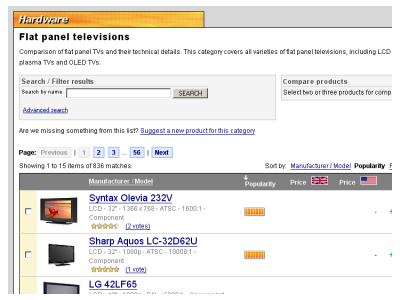 With all the available options, brands, and technology to compare, it's best to start researching well in advance of your purchase. The more you find out before you get to the store, the less time you're likely to spend trying to get the answers after you get there. If you haven't already, check out our Hardware section to find information on Flat Panel Televisions. Using the Advanced Search you can narrow down your selections by a number of criteria mentioned in this guide, and find details on others.
With all the available options, brands, and technology to compare, it's best to start researching well in advance of your purchase. The more you find out before you get to the store, the less time you're likely to spend trying to get the answers after you get there. If you haven't already, check out our Hardware section to find information on Flat Panel Televisions. Using the Advanced Search you can narrow down your selections by a number of criteria mentioned in this guide, and find details on others.
High Definition Video Forums
In addition to our HDTV database, we also have four High Definition Forums where you can get advice from AfterDawn members and often find people who've already purchased, or at least looked at the models you may be interested in. There are even Blu-ray and HD DVD forums if you'd like to get an idea of what affect the latest disc formats should have on your purchase.Manufacturer's Information
All HDTV manufacturers have a lot of information on their websites regarding both general technology and specific models. Although a lot of it's pure marketing, if you know what to look for there's usually a lot of useful information to go with it. In particular it's a good idea to locate some owner's manuals for models you're planning to look at in person. You can find instructions for basic operation, picture setup, and various options for zooming or stretching the picture. You should also look for details on the manufacturer's warranty for each HDTV you're considering.Features vs. Price
When you start your research you should have an idea of what characteristics your ideal HDTV would have. You probably won't get this perfect model, but you can eliminate features that aren't mandatory (or financially feasible) as you do your research. When deciding what you can't live without make sure to ask for some advice from someone who has experience with a particular feature. By eliminating features only found on the best models you may find you quickly reach an acceptable price range to look at.| * You may find that you can only afford a 1080p HDTV by sacrificing screen size. For larger screen sizes there's certainly validity to prioritizing resolution over screen real estate, but if your TV is smaller than 40" you're not likely to get the full benefit of 1920x1080 resolution. For smaller screens you're generally better off with high quality image processing (deinterlacing and scaling) rather than higher resolution which you might not even notice. |
For some things there's no substitute for looking with your own eyes. Even if you're not ready to buy your HDTV yet the only reliable way to figure out whether you need a bigger screen, higher resolution, or various other features is to look for yourself. Of all the variables that go into your viewing experience, arguably the most important is your own vision. No amount of advice from friends or images on your computer will give you as much insight as 5 minutes in front of an actual TV screen.

