Comprehensive AfterDawn usage guide: Part 2
In the Comprehensive AferDawn usage, users will learn the basics and more advanced aspects of the AfterDawn website including how to edit your post, find what you are looking for, forum etiquette and how to download the software of your choice.
In Part 2 of this guide, you will learn how to search for what you are looking for before posting, how to start a new thread in the forums, post in other user's threads, editing your posts, UBB formatting tags, and sending private messages.
In case you missed it...
If you missed part one, you can find it here:
Comprehensive AfterDawn usage guide: Part 1
Part 1 teaches you the basics of creating an account, activating that account, editing your personal settings, setting up a personal AfterDawn profile and a link to the very important forum rules :)
Using search
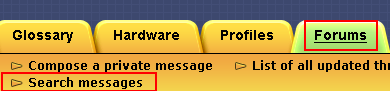
Using the Search function is one of, if not the most important aspects of the AfterDawn forums, but unfortunately it is underused. If used correctly, the search function can help you find the answers you desire in the quickest time possible. It also stops you from posting a new thread that has already been covered (probably many times) and in the process you can learn to help others that have the same problem or question.
To first get to the Search function press on the Forums tab on the AfterDawn toolbar and then hit the Search messages button.
You will then be greeted with the Forum search page.
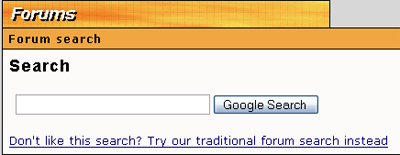
There are two options here, the Google search or the Traditional forum search. We will be going over both options, but first I will go through the Google search.
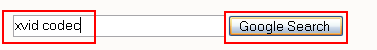
Google Search
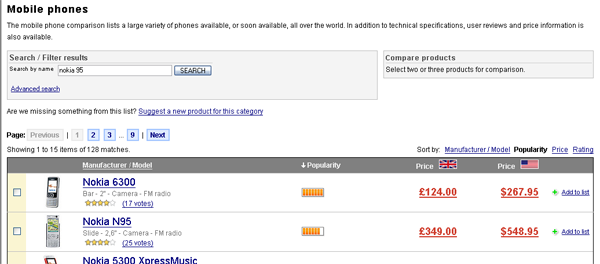
The Google search option is very straightforward. Enter the term or keywords you are searching for in the box and hit the Google search button. As an example, I have searched for "xvid codec" and gotten tons of results, including hits for downloads of the actual codec and some threads that include the terms. Of course my search was very broad and vague, but it is only for the purpose of having an example.
Traditional search

If the Google search doesn't give you the results you like, then you can instead choose to use the second option, the traditional forum search. In my opinion this option yields me better results but to each their own. Click on the Don't like this search? Try our traditional forum search instead button instead and you will be greeted by a new search screen.
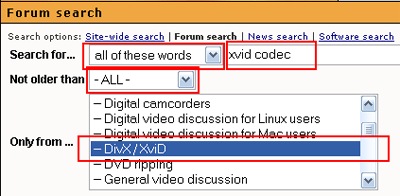
The traditional search gives you more options to search with including Search for..., Not older than and Only from ... which will help you narrow down your results and give you answers more catered to your question.
The Search for... drop box gives you the option to select all of these words or any of these words. Using the latter will mean the results will show all threads that have any of your search keywords in them. Selecting all will mean the results will show you threads that only have all the keywords you searched.
The Not older than string should be pretty straightforward. If you want to see all results, regardless of date, then select All. If you want newer threads to show up, then select one of the other options. If you are having a problem with a brand new DVD or a brand new system, then it is not important to select "all" because the DVD did not exist 6 months ago and for example, the 120 days option would be a better selection.
The Only from ... string helps to narrow down your results even more. You have the choice to search ALL PUBLIC FORUMS or a just a single forum within AfterDawn. For example, if your question or comment has to do with a next-gen format such as Blu-ray or HD DVD you may want to narrow your results to High Definition Video only.
Although it is not pictured, there is another option to the search function. You can choose to search for posts made by specific members by using the Search messages written by __________ (enter user's full nick) option. Let's say that you cant remember the title of a thread you were viewing but you remember that I was the thread starter. You could then type DVDBack23 into the box and see all threads that I have started or posted in.
Now that you have learned how to search, the next page will show you how to start a new thread or post in an existing thread.
Written by: Andre Yoskowitz

