Installing and Configuring Cuttermaran
MPEG-2 video is easily the most common digital video1. It's used for DVD, both ATSC and DVB television (DTV) signals, and even some Blu-ray releases. It uses a GOP2 structure with a combination of keyframes (I frames) and delta frames (P and B frames) in order to achieve enough compression to fit a standard definition movie on DVD or a reasonably high quality DTV signal into a practical amount of bandwidth. However, this same characteristic makes editing MPEG video somewhat complicated.
If you want to ensure the ability to cut a MPEG-2 file at any frame you'll need to use a frame accurate MPEG-2 editor. Although there are some good commercial editors available, there are also free tools which are quite capable of doing the job. Cuttermaran, a free MPEG-2 editor, is such a program. Combined with the (also free) QuEnc MPEG-2 encoder and ImagoMPEG-Muxer, Cuttermaran is capable of handling most basic MPEG editing jobs, including removing commercials from DTV captures.
Required Software
 | CuttermaranA free MPEG-2 editor |
 | .NET Framework 1.1 SP1Libraries required by a number of Windows programs including Cuttermaran |
Optional Software
 | QuEncA free MPEG-2 encoder which gives Cuttermaran frame accurate editing capabilities |
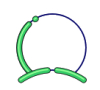 | ImagoMPEG MuxerA free MPEG muxer which allows you to create muxed (.MPG file) output with Cuttermaran |
Next: Installing Cuttermaran with QuEnc and ImagoMpeg Muxer
|
nextInstallation
Written by: Rich Fiscus

