| How to Edit AAC (MP4) Audio | You are viewing Page 5 of 5 -- Go to page 1 , 2 , 3 , 4 , 5 |
Splitting and Trimming MP4 Files
Since AAC audio is just another MPEG standard you might think there would be many programs capable of cutting it with no additional quality loss. But since AAC is normally encoded after any required editing there simply hasn't been a lot of demand for it. As a result you may have to use multiple tools to perform this one simple operation. You may also find that it doesn't give you restults quite as precise or accurate as you would like. In all honesty it shouldn't be much of an issue for most people.
Required Software | |
 | Foobar2000At its heart Foobar2000 is a simple audio player. While playing your file it will also give you a display, in minutes and seconds, of the timecode. |
 | YAMBYAMB stands for Yet Another MP4Box Graphical Interface and that's exactly what it is. It provides a convenient way to use the MP4Box muxer to work with MPEG-4 video and audio streams. You can either install the included version of MP4Box or copy another version into the YAMB folder under Program Files. In addition to MP4Box, YAMB can also act as a front end for Tagger, an open source program for adding tags for things like artist and song name to an MP4 file.> |
Optional Software | |
 | MP4BoxMP4Box is an MP4 muxer, meaning it can package MPEG-4 video and AAC audio into MP4 files. In addition to this muxing capability it can also be used to extract streams from MP4, AVI, MOV, and TS (MPEG-2 Transport Stream) files and perform a number of minor editing features.If you're using the version of MP4Box that YAMB installs for you this download isn't necessary. To use a different version of MP4Box simply copy it to your YAMB folder under 'C:\Program Files', overwriting the one installed by YAMB. |
Finding The Cut Point
We'll be using MP4Box (via YAMB) to do the actual editing, but neither program is really designed with audio editing in mind. In order to find where to cut the audio we'll use a player called Foobar2000 instead. If you have another audio player you prefer to use go ahead. Just make sure you can get accurate timecode information so you can tell YAMB where to cut your source file.
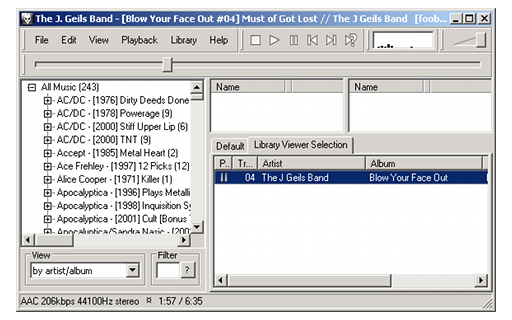
Preview the Audio
Simply play your MP4 file in Foobar2000. You'll see the timecode at the bottom of the window as the audio plays. You can use the slider at the top of the window to navigate forward or backward quickly. Make a note of where the audio needs to be cut.
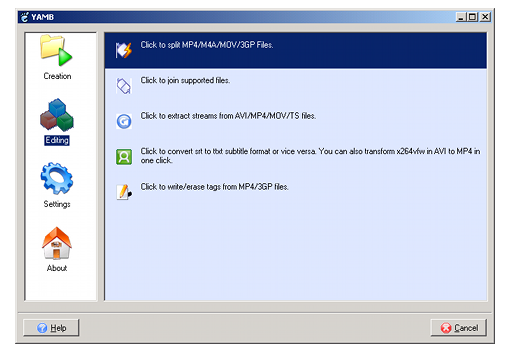
Cutting With YAMB
Once you know the point(s) where your audio file needs cut you can use YAMB to make the cuts. Select Editing on the left side of the YAMB window and then the top option to split MP4/M4A/MOV/3GP files.
.01
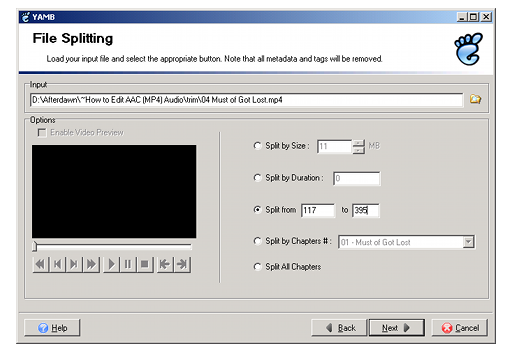
File Splitting
Load your MP4 file by clicking the folder button on the right side of the File Splitting window. Then Select Split from from the options below. Enter the beginning and ending time for the audio you want to keep. Click the Finish button and wait for your new MP4 file to be written.
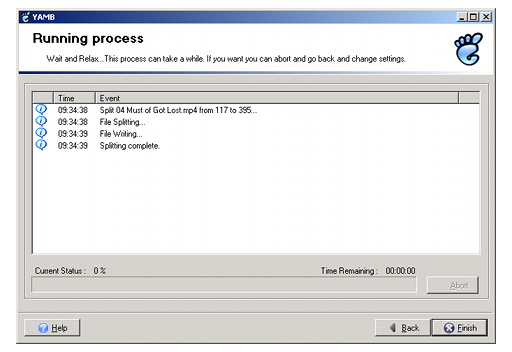
Fine Tuning Cut Points
If you're not sure whether your cuts are exactly where you want them until you hear the new file you can always use the Back button to adjust the start or end time.
Other Audio Editing GuidesCheck out some of our other guides for more help with your audio files.
| ||
| How to Edit AAC (MP4) Audio | You are viewing Page 5 of 5 -- Go to page 1 , 2 , 3 , 4 , 5 | |
Version History
v1.0 2008.11.24 - Original version by Rich Fiscus
Written by: Rich Fiscus

