How to play FLAC files on Xbox 360
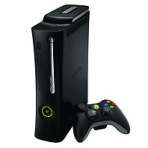 This article discusses how you can get the audio content in your FLAC files to play on an Xbox 360 console. It will provide several different methods based on the multimedia support of the Xbox 360 console and may be updated regularly with Xbox 360 updates.
This article discusses how you can get the audio content in your FLAC files to play on an Xbox 360 console. It will provide several different methods based on the multimedia support of the Xbox 360 console and may be updated regularly with Xbox 360 updates.Introduction & Requirements
| Xbox 360 | Obviously you will need an Xbox 360 console for this article |
| ImgBurn (Optional) | If you want to play media from a disc, you can use ImgBurn to create it for the console. |
| TVersity (Optional) | TVersity is a media sharing application that supports the Xbox 360. |
What are FLAC files?
 FLAC is a lossless compression format for audio. It stands for Free Lossless Audio Codec. FLAC compresses audio, but not in the same way as MP3 or Musepack because none of the original audio is lost. While these files are compressed, they provide the same quality as uncompressed audio. So for example, ripping CD audio to FLAC would provide superior quality to MP3 and 1:1 quality with the original CD, but the files would be much, much larger.
FLAC is a lossless compression format for audio. It stands for Free Lossless Audio Codec. FLAC compresses audio, but not in the same way as MP3 or Musepack because none of the original audio is lost. While these files are compressed, they provide the same quality as uncompressed audio. So for example, ripping CD audio to FLAC would provide superior quality to MP3 and 1:1 quality with the original CD, but the files would be much, much larger.
FLAC is free and open source, and it's royalty free nature means that it enjoys wide support in software across all operating systems.While an MP3 may be just 4MB or under in size, FLAC files are generally much larger, with 30MB - 40MB not being uncommon for a single track. During lossy compression, much of the original uncompressed audio is scraped in preference to a smaller file size. The audio kept is what the encoder determines to be most vital for human hearing, therefore the idea behind lossy compression is to cut out mostly what you won't miss anyway.
However, at lower bitrates the difference from the source becomes obvious. With lossless compression methods, it's basically like putting a file in a ZIP archive, only with much better compression ratio as it is designed for audio. What is compressed can be completely retrieved in full when it is decompressed for playback.
Does Xbox 360 Support FLAC audio?
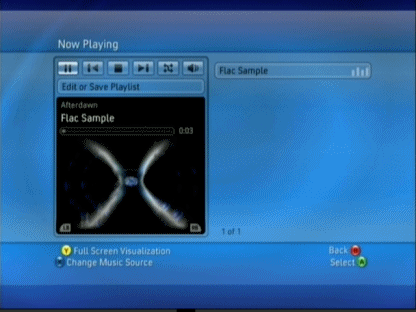 Unfortunately, the answer to that question is No -- or at least it doesn't support playing FLAC directly. That leaves you with two options basically that we will look at. The first option is to convert FLAC files to MP3 and then play the MP3 directly with an Xbox 360 console. In this article we don't show how to convert FLAC to MP3 but we link to a guide on this site to do it. We then go on to show how you can play MP3 back directly.
Unfortunately, the answer to that question is No -- or at least it doesn't support playing FLAC directly. That leaves you with two options basically that we will look at. The first option is to convert FLAC files to MP3 and then play the MP3 directly with an Xbox 360 console. In this article we don't show how to convert FLAC to MP3 but we link to a guide on this site to do it. We then go on to show how you can play MP3 back directly.
Alternatively, you can skip ahead to the TVersity part of this guide as you can stream your FLAC audio to the Xbox 360 console over a home network without having to re-encode it yourself.
Convert FLAC to MP3, or stream with TVeristy
If you want to play your audio directly from CD or through a portable USB device, then you need to convert the FLAC audio to MP3 first. In order to do this, read the guide linked below and return to this article for instructions on how to play yours MP3 files. If you don't want to encode to MP3 first and would like to stream over a network, then click here to read our instructions for streaming with TVersity.
| Recommended: Convert FLAC to MP3 |
Written by: James Delahunty

