First Time Configuration
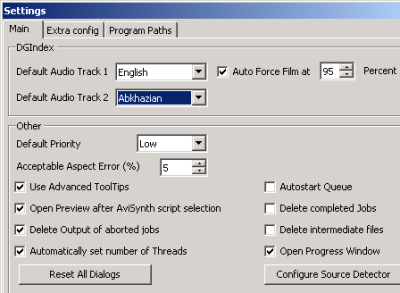 Once you have everything installed and meGUI has all updates downloaded, you should set some configuration options. Select Settings on the Tools menu. The Settings window has three tabs - Main, Extra config, and Program Paths. At the top of the Main tab you can select a default language for audio tracks. Uncheck the option in the bottom section to Open Preview after AviSynth script selection. If you're not going to use the Nero AAC encoder you can click the Save button here to save your settings and close this window.
Once you have everything installed and meGUI has all updates downloaded, you should set some configuration options. Select Settings on the Tools menu. The Settings window has three tabs - Main, Extra config, and Program Paths. At the top of the Main tab you can select a default language for audio tracks. Uncheck the option in the bottom section to Open Preview after AviSynth script selection. If you're not going to use the Nero AAC encoder you can click the Save button here to save your settings and close this window.Nero AAC
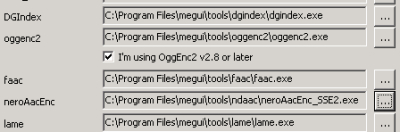 If you want to be able to encode audio with the Nero AAC encoder you'll have to tell meGUI where it is. Click on the Program Paths tab and look down the list on the left for NeroAacEnc and click the button to the far right. Browse to the folder you put the Nero encoder and select it. Verify that the path listed next to the encoder has changed to the correct one for your computer and click the Save button to save your settings and close the window.
If you want to be able to encode audio with the Nero AAC encoder you'll have to tell meGUI where it is. Click on the Program Paths tab and look down the list on the left for NeroAacEnc and click the button to the far right. Browse to the folder you put the Nero encoder and select it. Verify that the path listed next to the encoder has changed to the correct one for your computer and click the Save button to save your settings and close the window.
Written by: Rich Fiscus

