Relevant Preferences
From the Options menu, which you can open by clicking the button in the upper right corner that has a wrench icon, select Preferences to open the Preferences dialog. On the left side of the dialog are categories of settings. Several categories have settings relevant to MPEG-2 and MPEG-1 encoding.
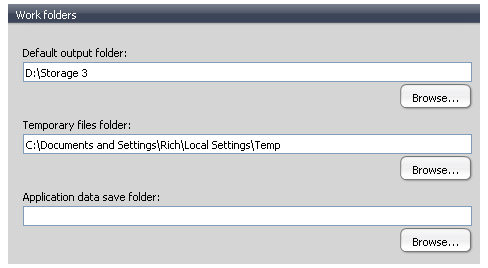
Work folders
Settings for the default location to use for output and temporary files, as well as for saving application related data can be specified here.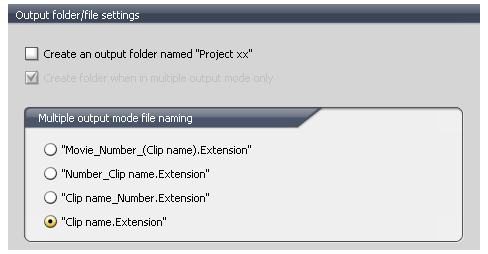
Output folder/file settings
These settings control how output files are named. If you'll be working with a lot of projects where multiple output files will be created, the Multiple output mode file naming options can be used to automatically generate names for all output files in a given project. To simply use the name of the original file select the bottom option of "Clip name.Extension"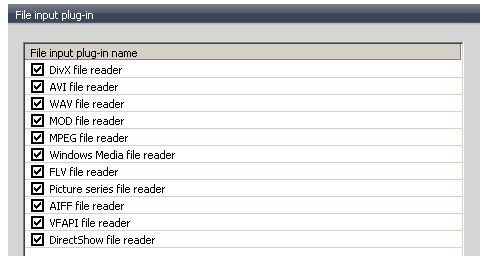
File input plugin
There will be a list of different file types that can be read. To enable support for using ether AviSynth scripts or D2V projects for input, the VFAPI file reader must be checked. If you need to read a file type not listed and you have a DirectShow decoder for it (including ffdshow), DirectShow file reader should be able to read it as long as its checked.MPEG settings
Multithread CPU Support
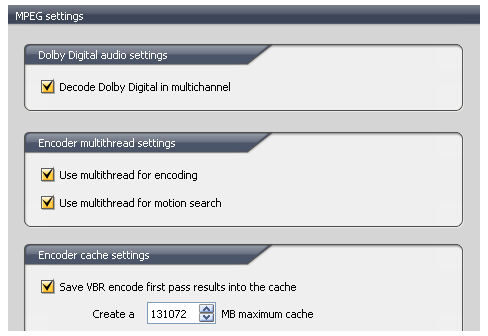 If you have a CPU that supports multithreading, such as a modern multi-core processor, TMPGEnc can use multiple threads for motion search and encoding by checking the appropriate boxes. This will speed up encoding only if your hardware supports it.
If you have a CPU that supports multithreading, such as a modern multi-core processor, TMPGEnc can use multiple threads for motion search and encoding by checking the appropriate boxes. This will speed up encoding only if your hardware supports it.
Caching First Pass Results
TMPGEnc can save information from the first pass of a 2 pass VBR encode to a cache. The checkbox labelled Save VBR encode first pass results into the cache enables this. the number below is the maximum size in bytes this file can be. Using this option substantially lowers the time required for the second pass, as the results of some calculations can be read instead of calculating them a second time. The maximum size can be set between 256MB to 131,072MB (128GB). I recommend setting this as high as possible.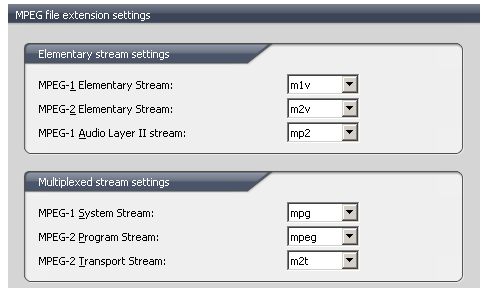
File Extensions
There are a variety of file extensions commonly used for MPEG video files. It's a good idea to make sure the file extension adequately describes the contents. For example, both MPEG-1 and MPEG-2 elementary video streams can use an extension of MPV, but using M1V for MPEG-1 and M2V for MPEG-2 clearly denotes the contents of the file. Likewise, using an extension of .MPG for MPEG-1 video muxed with audio and MPEG if it's MPEG-2 video does the same thing. Aside from using a common extension of MPG for both MPEG-1 and MPEG-2 files, the default settings follow those guidelines. Using MPEG for MPEG-2 is a personal preference, and either extension is accepted.Version History
v1.0 2007.09.24 by Rich Fiscus
v1.0.1 Cosmetic changes 2007.10.03 by Rich Fiscus
previousFormat Specific Templates
Written by: Rich Fiscus

