In the more than two years since I started using VideoReDo Plus many features, big and small, have been added, including MPEG-1, Tivo support. If you find an MPEG-1 or MPEG-2 file or stream that VideoReDo Plus can't handle you should ask the developers on their company forums and they may add it.
One thing that hasn't been added to VideoReDo Plus is support for reading and muxing elementary streams. You can output a project to elementary streams, but if you're starting with them as source files you'll want to mux them with another program. There are basically two types of programs that will do this. The most common is DVD authoring software. By authoring a DVD from your source video, assuming either it meets DVD specs or your authoring software will author illegal streams with no alteration, this method should work for you. The second method is a generic MPEG muxer. While DVD specs require certain resolutions, bitrates, framerates, and other characteristics of your MPEG, the generic MPEG-1 and MPEG-2 specifications are much more open. Some DVD authoring software will set video header information to match DVD resolutions automatically if you author a non-compliant stream. A generic MPEG muxer should always keep the original headers automatically since it's not assuming stanalone DVD player playback. Of course you can also mux DVD compliant streams with one of these muxers as well.
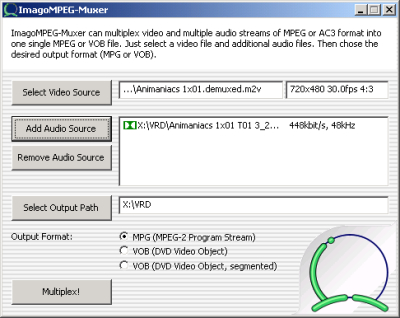 One choice for a generic muxer is ImagoMPEG-Muxer. It's a free tool that, as the name suggests, is just for muxing (multiplexing) elementary video and audio streams into MPEG files. There's no installer for ImagoMPEG-Muxer. When you run it you'll see buttons to select video and audio files. Click the button that matches the type of stream, video or audio, that you want to mux and also the Output Path if you want to output to a different directory than your source files are in. Finally, select the output format. Your choices are MPEG-2 Program Stream (generic MPEG file), VOB (a single DVD formatted file), or Segmented VOB (DVD compliant MPEG broken into 1GB files). Click Multiplex and wait for your muxed file to be created. If you have audio that isn't either in MPA (MPEG Audio) or AC3 (Dolby Digital) format you'll need to convert it to one of those two if you want to mux it this way. Also, if you have uncompressed audio that you want to keep uncompressed (music for example) you'd be better off using a DVD authoring program since it should support using uncompressed audio as input.
One choice for a generic muxer is ImagoMPEG-Muxer. It's a free tool that, as the name suggests, is just for muxing (multiplexing) elementary video and audio streams into MPEG files. There's no installer for ImagoMPEG-Muxer. When you run it you'll see buttons to select video and audio files. Click the button that matches the type of stream, video or audio, that you want to mux and also the Output Path if you want to output to a different directory than your source files are in. Finally, select the output format. Your choices are MPEG-2 Program Stream (generic MPEG file), VOB (a single DVD formatted file), or Segmented VOB (DVD compliant MPEG broken into 1GB files). Click Multiplex and wait for your muxed file to be created. If you have audio that isn't either in MPA (MPEG Audio) or AC3 (Dolby Digital) format you'll need to convert it to one of those two if you want to mux it this way. Also, if you have uncompressed audio that you want to keep uncompressed (music for example) you'd be better off using a DVD authoring program since it should support using uncompressed audio as input.
Your MPEG encoder may come with a separate muxer you can use to accomplish the same thing. Additionally I believe there's at least one command line muxer out there that may be a good choice if you don't mind working from the command line.
Elementary Streams
One thing that hasn't been added to VideoReDo Plus is support for reading and muxing elementary streams. You can output a project to elementary streams, but if you're starting with them as source files you'll want to mux them with another program. There are basically two types of programs that will do this. The most common is DVD authoring software. By authoring a DVD from your source video, assuming either it meets DVD specs or your authoring software will author illegal streams with no alteration, this method should work for you. The second method is a generic MPEG muxer. While DVD specs require certain resolutions, bitrates, framerates, and other characteristics of your MPEG, the generic MPEG-1 and MPEG-2 specifications are much more open. Some DVD authoring software will set video header information to match DVD resolutions automatically if you author a non-compliant stream. A generic MPEG muxer should always keep the original headers automatically since it's not assuming stanalone DVD player playback. Of course you can also mux DVD compliant streams with one of these muxers as well.
ImagoMPEG-Muxer
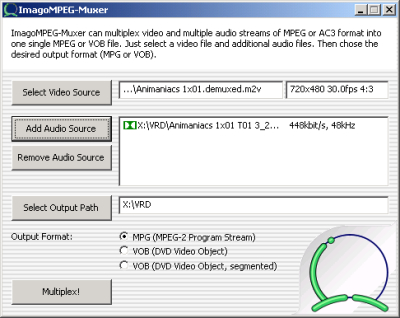 One choice for a generic muxer is ImagoMPEG-Muxer. It's a free tool that, as the name suggests, is just for muxing (multiplexing) elementary video and audio streams into MPEG files. There's no installer for ImagoMPEG-Muxer. When you run it you'll see buttons to select video and audio files. Click the button that matches the type of stream, video or audio, that you want to mux and also the Output Path if you want to output to a different directory than your source files are in. Finally, select the output format. Your choices are MPEG-2 Program Stream (generic MPEG file), VOB (a single DVD formatted file), or Segmented VOB (DVD compliant MPEG broken into 1GB files). Click Multiplex and wait for your muxed file to be created. If you have audio that isn't either in MPA (MPEG Audio) or AC3 (Dolby Digital) format you'll need to convert it to one of those two if you want to mux it this way. Also, if you have uncompressed audio that you want to keep uncompressed (music for example) you'd be better off using a DVD authoring program since it should support using uncompressed audio as input.
One choice for a generic muxer is ImagoMPEG-Muxer. It's a free tool that, as the name suggests, is just for muxing (multiplexing) elementary video and audio streams into MPEG files. There's no installer for ImagoMPEG-Muxer. When you run it you'll see buttons to select video and audio files. Click the button that matches the type of stream, video or audio, that you want to mux and also the Output Path if you want to output to a different directory than your source files are in. Finally, select the output format. Your choices are MPEG-2 Program Stream (generic MPEG file), VOB (a single DVD formatted file), or Segmented VOB (DVD compliant MPEG broken into 1GB files). Click Multiplex and wait for your muxed file to be created. If you have audio that isn't either in MPA (MPEG Audio) or AC3 (Dolby Digital) format you'll need to convert it to one of those two if you want to mux it this way. Also, if you have uncompressed audio that you want to keep uncompressed (music for example) you'd be better off using a DVD authoring program since it should support using uncompressed audio as input.Other MPEG Muxers
Your MPEG encoder may come with a separate muxer you can use to accomplish the same thing. Additionally I believe there's at least one command line muxer out there that may be a good choice if you don't mind working from the command line.
Written by: Rich Fiscus

