
Review: CyberLink PowerDVD 9
| Software used in this review | |
| CyberLink PowerDVD 9 | |
| Required: This is a clickthrough link to download PowerDVD 9 directly from CyberLink. Download! | |
Getting Started

The following is a review of the DVD playback software, Cyberlink PowerDVD 9 Ultra, the latest upgrade in the popular series. You can use the software to playback DVDs, Blu-ray titles, and video files including HD formats. Making the latest version different from previous editions however, is the addition of TrueTheater technology, which allows for either automated or manual upscaling of standard DVDs. Another addition is FancyView, a new way to navigate your DVDs and chapters visually.
DVD Playback
The main purpose of the software is for DVD playback and it does so, for the most part, flawlessly. The new innovation for PowerDVD 9 is TrueTheater, which upscales standard DVDs, adding sharpness, brightness, and smoothing.
Although the quality is much improved when using TrueTheater, it takes up significant more CPU load, in my example jumping from 15 percent without it on to 28 percent with it on.
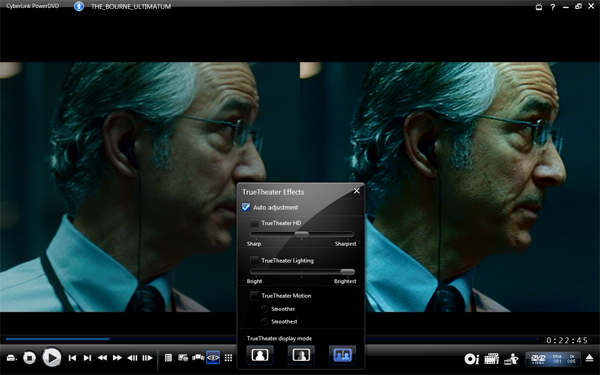
As you can see from the screencap, I have selected auto adjustment for the TrueTheater effects, and the result is very noticeable. To use the effects manually, you will need to turn off "hardware acceleration" from the options menu. TrueTheater HD controls the sharpness, TrueTheater Lightning controls the brightness, and TrueTheater Motion allows all 24 fps content to be outputted at 60, 66, or 72 FPS. If you are on a computer monitor the results will most likely be minimal, but outputting to a large HDTV, the interpolation works well.
From the extra options menu during playback, wide screen movies can be made to full screen and digital zoom can be used as well, in either 4x or 9x. Image capture is available in "more functions" as well, along with karaoke mode, "bookmarks" and other standards from previous editions.
FancyView

Another new addition is the navigation interface of FancyView. To bring it up, during playback, hit the Chapter Viewer button (as pictured) and scroll through the different chapters in a 3D interface. Not really all that useful or necessary, but effective and appealing.
Cinema Mode
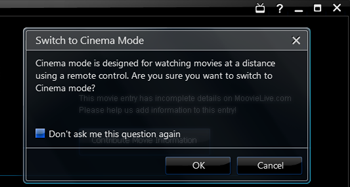
PowerDVD 9 also adds Cinema Mode, giving users who hook up to HDTVs an easier interface. It is better suited for users using a remote control and because it works well with Windows Media Center, Blu-ray support is now available as well for TV playback.
There are other features such as MoovieLive: Movie Collection and Movie Remix, that I will not go into as they do not directly affect video playback of any sort, and are more gimmicks then anything.
Conclusion
The new additions to PowerDVD 9 are very practical, and improve the viewing experience, although CPU load is extended. PowerDVD remains a leader in DVD and Blu-ray playback, but the main concern for me is the price. Free alternatives such as VLC offer excellent video file and DVD playback but do notably lack Blu-ray support. If you are looking for a powerful Blu-ray player that doubles as a media center, this is at the top of its class and I would fully recommend it. If you just need no-gimmick DVD playback and don't care for upscaling, you cant go wrong with free VLC.













