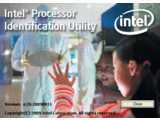Intel Processor Identification Utility v4.20
Freeware
Vista / Win2k / Win7 / Win8 / WinXP
Vista / Win2k / Win7 / Win8 / WinXP
The Intel Processor Identification Utility is provided by Intel Corporation to enable customers to identify the brand, features, package, intended frequencies and actual operating frequencies of their Intel microprocessor. Customers can also use the utility to discern whether or not an Intel processor is being operated above its Intel rated frequency.
The main features of the utility are available via the menu items at the top of the screen:
Microsoft Windows XP, and Microsoft Windows 2000 users: For successful installation and use with Microsoft Windows XP, and Microsoft Windows 2000, it is required that the user have system administrative rights.
The main features of the utility are available via the menu items at the top of the screen:
- The Frequency Test section of the utility provides information regarding the operating status of the selected processor.
- The CPU Technologies section of the utility displays the Intel processor technologies and features present in the selected processor.
- The CPUID Data section of the utility identifies the Intel processor(s) in the system.
- The Save feature enables the processor information to be saved into a text file.
- The Web Update feature enables updating to the latest version of the Intel Processor Identification Utility.
- The Intel Processor Identification Utility is not intended to identify microprocessors manufactured by companies other than Intel.
Microsoft Windows XP, and Microsoft Windows 2000 users: For successful installation and use with Microsoft Windows XP, and Microsoft Windows 2000, it is required that the user have system administrative rights.
Other editions:
HTML code for linking to this page:
Keywords:
intel
processor
identification
cpu
cpuid
information
features
License type
Freeware1
Author's homepage
Visit the author's site
Date added
22 Jul 2014
Downloads
3,474
File size
1.13 MB
(<1min @ 1Mbps)
Operating systems
Vista / Win2k / Win7 / Win8 / WinXP1
1License and operating system information is based on latest version of the software.
22 Jul 2014Intel Processor Identification Utility v5.00(Latest stable version)
20 May 2014Intel Processor Identification Utility v4.90
11 Jan 2014Intel Processor Identification Utility v4.80
01 Oct 2013Intel Processor Identification Utility v4.75
08 Mar 2013Intel Processor Identification Utility v4.60
16 Oct 2012Intel Processor Identification Utility v4.55
03 May 2012Intel Processor Identification Utility v4.50
16 Dec 2011Intel Processor Identification Utility v4.41
09 Nov 2011Intel Processor Identification Utility v4.40
26 Jun 2011Intel Processor Identification Utility v4.32
03 Apr 2011Intel Processor Identification Utility v4.31
02 Feb 2011Intel Processor Identification Utility v4.30
31 Oct 2009Intel Processor Identification Utility v4.20
(No user ratings yet)