Audio Decoder Configuration
ffdshow also includes several audio decoders for use by DirectShow. Audio decoding is more commonly handled by other software installed on your computer, including DVD and media players. If you prefer to use a free alternative, AC3Filter may be a better choice for surround sound (Dolby and DTS).
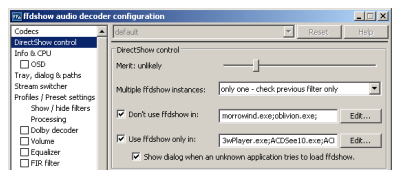
DirectShow Configuration
On the left side of the Audio Decoder Configuration dialog is an option for DirectShow Control. There are two lists of programs. The first contains programs known to have issues with ffdshow, while those on the second list are known to work with it. Below both lists is an option to ask you whenever a program that's not on either list attempts to use ffdshow. When that happens you'll be given the choice to add the new program to one list or the other, or allow/deny ffdshow for a single use and ask again next time.
Merit
When there are multiple DirectShow filters configured to decode a particular video format, the merit of each determines which filter will actually be used. Leaving this set to Default will mean ffdshow is the standard filter used for each supported format, but other filters, such as commercial decoders, can still be set higher. If you already have software installed that can decode all the audio formats you have you may want to set the merit lower so ffdshow will only be used as a last resort.
Remember that these are audio-only settings. If you want to change DirectShow options for video decoding you must go back to that dialog. I take advantage of this by setting the merit for ffdshow's audio much lower than the video as described above.
Codecs
Under Codecs, the top option on the left side of the dialog, you'll see a list of audio formats which can be decoded (via DirectShow) with ffdshow. Many of them are disabled by default because it's generally recommended to use alternative filters, such as an AC-3 decoder from commercial DVD player software or the WMA (Windows Media Audio) decoders in Windows Media Player.
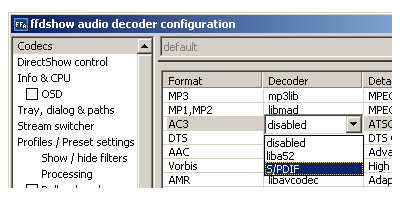
Enabling or Disabling a Format
Each video format is listed in a table. The middle column will indicate what library (DLL) ffdshow will use to decode it. If it says disabled that format won't be decoded by ffdshow at all. This is an editable entry. Click on it to see a list of options. You'll generally see one or more choices like libfaad2 and realaac. Where its supported you'll even have the option to send the audio stream directly to a digital audio (S/PDIF) output without any decoding. This requires that the computer's S/PDIF output be connected to a reciever or other device with the required decoder for Dolby Digital or DTS surround.
Rather than covering every option, we'll concentrate on video formats you're likely to need to encounter.
DirectShow Audio Decoding
MPEG AudioThe best known MPEG audio format, MP3 (MPEG-1 Audio Layer 3) can be decoded by ffdshow, as can the less well known MP1 and MP2 (MPEG-1 Audio Layers 1 and 2) formats. These earlier MPEG formats were developed for video applications, and are used in both VCD and SVCD, as well as some (mostly PAL) DVDs. | 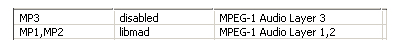 |
Dolby Digital and DTS1Dolby Digital and DTS can be found on DVDs and sometimes Blu-ray discs as well. Dolby Digital is also the standard audio coding used for Digital TV (DTV) broadcasting. | 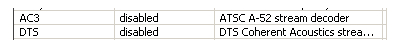 |
AAC2While AAC has caught on as a competitor for MP3, and is the official MPEG-4 audio format, it's not common for optical disc (DVD) based formats like Blu-ray. However it is popular for video captures as its the only widely supported audio format in MP4 files. | 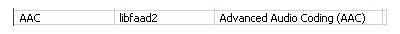 |
VorbisAlthough it never caught on as a music format, OGG's Vorbis did see notable use as a replacement of MP3 for movie encoding. |  |
Uncompressed AudioLPCM, or Linear Pulse Code Modulation, is a common format for audio with no compression. It's used for audio CDs and some DVDs, primarily music related releases. | 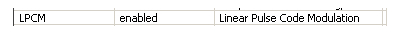 |
FLACFLAC is an open source lossless audio comppression format that's very popular for media center computers, and even seen some support among hardware manufacturers. | 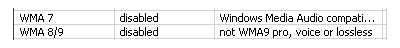 |
Next: VfW Decoders
1Surround Sound
2AAC
|
Written by: Rich Fiscus

