Quantization Matrices
You can think of the values in Intrablock and Nonintrabock quantization matrices as helping to determine how precisely picture elements are reproduced. Some people prefer to use different matrices depending on the type of material, bitrate used for encoding, or even the matrix used for the same material on a commercial DVD. The details of exactly what the numbers mean are beyond the scope of this guide or the knowledge of the author.
The radio button at the top under the Matrix label can be used to specify whether one of the built-in matrices will be used or a custom one. HC accepts two different custom matrix file formats. The native format is a text file with an extension of .MTX. It includes both an intra matrix at the top, and a non-intra matrix at the bottom: 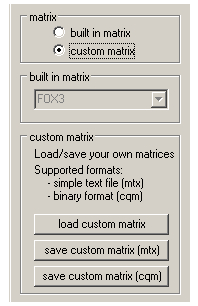
8 16 19 22 26 27 29 34
16 16 22 24 27 29 34 35
19 22 26 27 29 34 35 38
22 22 26 27 29 34 35 40
22 26 27 29 32 35 40 48
26 27 29 32 35 40 48 50
26 27 29 35 40 48 50 60
27 29 35 40 48 50 60 62
16 20 24 28 32 36 40 44
20 24 28 32 36 40 44 48
24 28 32 36 40 44 48 52
28 32 36 40 44 48 52 56
32 36 40 44 48 52 56 58
36 40 44 48 52 56 58 60
40 44 48 52 56 58 60 62
44 48 52 56 58 60 62 62
The other supported custom matrix file is binary, meaning you can't read or write it with a text editor like Notepad. It's a standard file type used by several different encoders, and ends in an extension of .CQM.
built in matrix
If you've selected to use a built-in matrix, you can choose the particular matrix from this dropdown menu.Custom Matrices
If you're working with custom matrices there are several operations you may be interested in. If you have a matrix file you can use the load custom matrix button and then browse to your matrix file. You can also save the current matrix settings in either MTX or CQM format.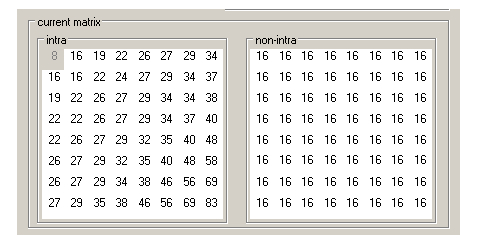
Matrix Editor
If your custom matrix isn't already stored in a file, you can edit each number manually on the right side of the tab. Once you're done, it's a good idea to save the matrices to a file in case you need them again later.

