Using Media Info
Now that you have downloaded and installed MediaInfo, open it and check the interface for a minute. It should be pretty straightforward and there shouldn't be much for you to change by way of options unless of course you are more comfortable with a language other than English.
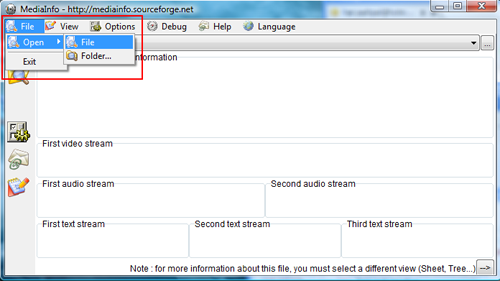
The first step is to open up the MKV you want to re-encode (or other video file for that matter). There are a couple of ways to do that. You can either drag and drop the file into the program, go to File->Open->File or hit the first icon under File, which is the Select a file to study button.
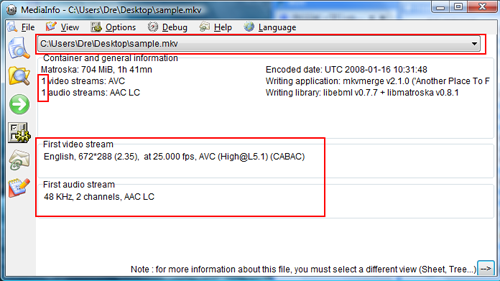
You will now see all the info from your file and there are a few that you must take note of. The amount of video and audio streams are a must, as well as the FPS, the resolution the aspect ratio and finally the KHz of the audio.
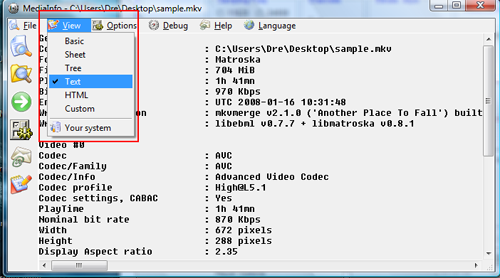
The basic view does not give you everything you need however so go to View->Text and the interface will change. This view will show you more options and you can see the video bitrate of the file which is also important to note.
Leave Media Info open because we will need it, and open up SUPER which I will show you how to use on the next page.
Written by: Andre Yoskowitz

