How to play H.264 / AVC files
In this article we will take a look at playing video files with H.264 or AVC content. H.264 is a modern video format that is used with Blu-ray Disc and is supported by many consumer electronics products such as an iPod, PSP, Xbox 360 &PlayStation 3.
What is H.264 video?
H.264 is an implementation of MPEG-4 Part 10, just like DivX and XviD video content. It produces very high quality for relatively low bitrates (compared to other video) which makes it suitable to compress full high-definition video content. While it provides higher quality, it also generally consumes much more resources than other popular video types. If you have H.264/AVC video content, then it must be in any number of multimedia containers, with the most popular being any of the following..
MKV
 MKV is the extension of a Matroska multimedia file. MKV is very popular nowadays but mostly for HD video, meaning it is very common to find H.264 content in an MKV container. If you have an MKV file, please read this guide also. -> How to play MKV files
MKV is the extension of a Matroska multimedia file. MKV is very popular nowadays but mostly for HD video, meaning it is very common to find H.264 content in an MKV container. If you have an MKV file, please read this guide also. -> How to play MKV filesMP4
MP4 is a container format and can store video, audio and other information. Although audio-only MP4 files usually have the extension .M4A, there is no real difference so MP4 files do not always contain video streams. MP4 quite often contains H.264/AVC video content. If you have an MP4 file, please also read the following guide when you can.-> How to play MP4 files.
MOV
MOV is a QuickTime media container format. That is, it can store audio and video data. MOV files often contain H.264/AVC video content. If you have a .MOV file, then please read the following guide also when you can..-> How to play MP4 files.
Easiest Method - VLC Media Player
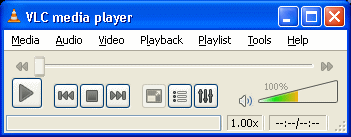
The VLC Media Player is by far the easiest solution to playing files with H.264 / AVC content. It supports many multimedia container formats including MKV and MP4. It has built in support for AVC content without the need to install any further decoders and it should support any multimedia container you try. Also, it will play AC3, MP3 or DTS content, meaning your audio should definitely work too.
Download VLC Media Player for Windows from: http://www.afterdawn.com/software/video_software/video_players/vlc.cfm
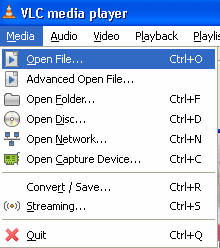 To open your video file with VLC, run the program after you install it, and click Media. Select Open File and an File Browser will pop up letting you navigate through your hard disk drive for your video file. It will play the file you choose.
To open your video file with VLC, run the program after you install it, and click Media. Select Open File and an File Browser will pop up letting you navigate through your hard disk drive for your video file. It will play the file you choose.You can get the VideoLAN Client Media Player for other operating systems too.
Download VLC for Linux from: http://www.afterdawn.com/software/video_software/video_players/vlc_linux.cfm
Download VLC for Mac from: http://www.afterdawn.com/software/alternative_platforms/mac_software/vlc_for_mac.cfm
Recommended Method - DirectShow with ffdshow

If you want to play H.264 content with a DirectShow-based player such as Windows Media Player (shown above), then you need to install a codec or filter for the H.264 video content and also a splitter for the multimedia container file you have. Here are some things you may or may not need, depending on the type of file you have.
QuickTime Alternative - For MOV files
If you install QuickTime Alternative, then you will have installed software you may need to support MOV container files in Windows Media Player and other DirectShow based players.
Download QuickTime Alternative from: http://www.afterdawn.com/software/video_software/codecs_and_filters/quicktime_alternative.cfm
Haali Media Splitter - For MKV or MP4 files
Haali Media Splitter is a DirectShow splitter for .MKV (matroska) .MP4 and .AVI. You will need to install it if you want to play MKV or MP4 files in Windows Media Player and other DirectShow based players.
Download Haali Media Splitter from: http://www.afterdawn.com/software/video_software/codecs_and_filters/haalimediasplitter.cfm
FFDShow
FFDShow is a set of DirectShow filters. We personally believe that installing FFDShow is a must for anybody who watches a lot of video on their computer in a variety of different formats. FFDShow containers decoders for H.264 / AVC content, and so will be used by any DirectShow-based players you attempt to play it on. It will also provide support for DTS audio.
Download FFDShow from: http://www.afterdawn.com/software/video_software/codecs_and_filters/ffdshow.cfm
What about AC3 / MultiChannel Audio?
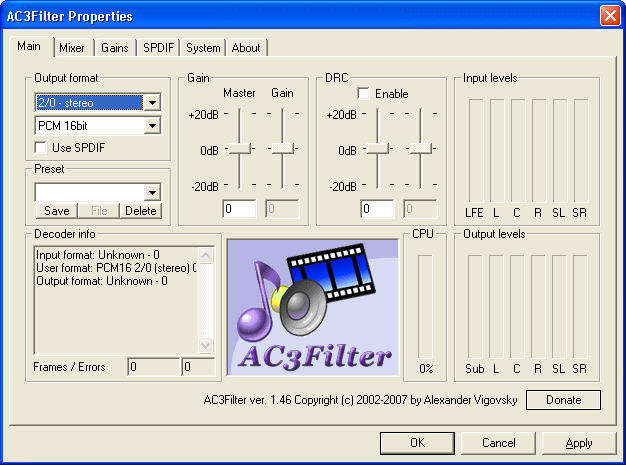
If you have installed FFDShow and you find that you have no sound (or perhaps that your surround sound isn't working correctly?), then installing AC3Filter might help. AC3Filter is a DirectShow filter for AC3 (Dolby Digital) audio. It will allow you to change its configuration by the Start Menu so that you can choose a multi-channel output if you have more than 2 speakers also.
Download the AC3Filter software from: http://www.afterdawn.com/software/video_software/codecs_and_filters/ac3filter.cfm
More Information
If you want to dive into the world of digital video, but want to first learn even the most common lingo, here are some good links for you:
· Glossary definition for AVC
· What is a codec?
· What does "encoding" mean?
· Definition for "container"
· AfterDawn.com: Video term glossary
· AfterDawn Forums: Playback problems
Additionally, if you prefer to use a solution where you use a separate video player software and a separate set of codecs, you might want to try out different video players as well. We have a good selection of freeware players available on our site, but here are some of our favorite ones:
Media Player Classic
Zoom Player
It should be noted that sometimes, despite all the efforts, analysis and trial&error you've applied in order to get a video to play, it just wont. Quite often in those cases, even when none of the file analytics programs (such as AVIcodec or GSpot) seem to help, you can come to a conclusion that the file is corrupted. If that is the case, you're pretty much out of luck and might want to try to re-download the file in order to see whether the problem was with the download process itself
Written by: James Delahunty

