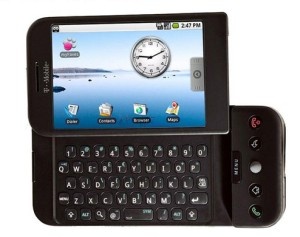
Guide: Updating your T-Mobile G1 to Android 1.5 (Cupcake) manually
First off, you will need to download the update from the following link: Official US Android 1.5 update.
If you are from a different nation that offers the phone, please visit here for your update: Android 1.5 (Non-US)
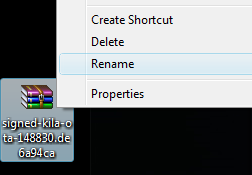
Once you have downloaded the update, rename the archive to update from signed-kila... so that the full archive is intact (unpacked) and is Update.zip.
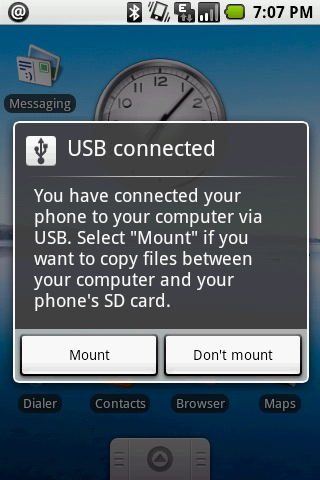
The next part is important. Insert your microSD card into the slot in your G1 and plug the phone into your computer. Your phone will give you a notification that you are now connected via USB so open the notification and select Mount. Your SD card will now be accessible via the computer as a removable drive. Move the Update.zip to the SD card, in the main directory, not within a folder.
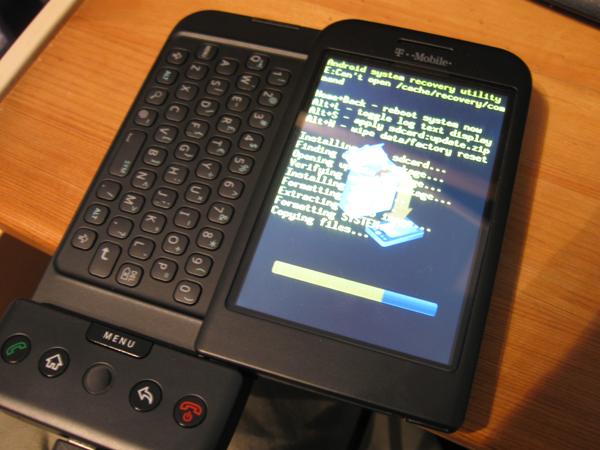
For the next step, turn off your phone. When rebooting, hold Power and Home and you will restart in Recovery Mode. There should be a small logo on your screen that shows the phone next to a large exclamation point.
Hit Alt+L to get to the Boot Menu.
Hit Alt+S to begin the update process off the SD card.
When the process is complete, reboot as instructed on the screen and the update will complete. You are done!
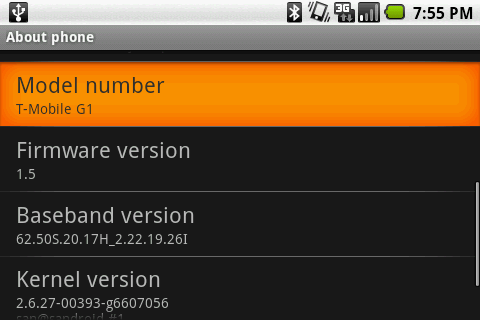
Full list of the 1.5 updates
System-wide:
o Refinement of all core UI elements
o Animated window transitions (off by default)
o Accelerometer-based application rotations
UI polish for
o In-call experience
o Contacts, Call log, and Favorites
o SMS & MMS
o Browser
o Gmail
o Calendar
o Email
o Camera & Gallery
o Application management
Performance Improvements
* Faster Camera start-up and image capture
* Much faster acquisition of GPS location (powered by SUPL AGPS)
* Smoother page scrolling in Browser
* Speedier GMail conversation list scrolling
New Features
On-screen soft keyboard
o Works in both portrait and landscape orientation
o Support for user installation of 3rd party keyboards
o User dictionary for custom words
Home screen
o Widgets
+ Bundled home screen widgets include: analog clock, calendar, music player, picture frame, and search
o Live folders
Camera & Gallery
o Video recording
o Video playback (MPEG-4 & 3GP formats)
* Bluetooth
o Stereo Bluetooth support (A2DP and AVCRP profiles)
o Auto-pairing
o Improved handsfree experience
Browser
o Updated with latest Webkit browser & Squirrelfish Javascript engines
o Copy 'n paste in browser
o Search within a page
o User-selectable text-encoding
o UI changes include:
+ Unified Go and Search box
+ Tabbed bookmarks/history/most-visited screen
Contacts
o Shows user picture for Favorites
o Specific date/time stamp for events in call log
o One-touch access to a contact card from call log event
System
o New Linux kernel (version 2.6.27)
o SD card filesystem auto-checking and repair
o SIM Application Toolkit 1.0
* Google applications (not available in the Android 1.5 System Image that is included in the Android SDK)
o View Google Talk friends' status in Contacts, SMS, MMS, GMail, and Email applications
o Batch actions such as archive, delete, and label on Gmail messages
o Upload videos to Youtube
o Upload photos on Picasa
New APIs and Manifest Elements
UI framework
o Framework for easier background/UI thread interaction
o New SlidingDrawer widget
o New HorizontalScrollview widget
AppWidget framework
o APIs for creating secure home screen AppWidgets. For information about how to use AppWidgets, see the Developer's Guide AppWidgets documentation. Also see Introducing home screen widgets and the AppWidget framework on the Android Developer's Blog.
o APIs for populating Live Folders with custom content.
Media framework
o Raw audio recording and playback APIs
o Interactive MIDI playback engine
o Video Recording APIs for developers (3GP format).
o Video and photo sharing Intents
o Media search Intent
Input Method framework
o Input Method Service framework
o Text-prediction engine
o Ability to provide downloadable IMEs to users
Application-defined hardware requirements
Applications can now use a new element in their manifest files, to indicate to the Android system what hardware features they require in order to function properly. For example, an application might use the element to specify that it requires a physical keyboard or a particular navigation device, such as a trackball. Prior to installing the application, the Android system checks the attributes defined for the element and allows the installation to continue only if the required hardware is present.
Speech recognition framework
o Support for using speech recognition libraries via Intent. See RecognizerIntent.
Miscellaneous API additions
o LocationManager - Applications can get location change updates via Intent
o WebView - Touch start/end/move/cancel DOM event support
o Redesigned Sensor Manager APIs
o GLSurfaceView - convenience framework for creating OpenGL applications
o Broadcast Intent for app update install succeeded - for smoother app upgrade experience
UI framework
o Framework for easier background/UI thread interaction
o New SlidingDrawer widget
o New HorizontalScrollview widget
AppWidget framework
o APIs for creating secure home screen AppWidgets. For information about how to use AppWidgets, see the Developer's Guide AppWidgets documentation. Also see Introducing home screen widgets and the AppWidget framework on the Android Developer's Blog.
o APIs for populating Live Folders with custom content.
Media framework
o Raw audio recording and playback APIs
o Interactive MIDI playback engine
o Video Recording APIs for developers (3GP format).
o Video and photo sharing Intents
o Media search Intent
Input Method framework
o Input Method Service framework
o Text-prediction engine
o Ability to provide downloadable IMEs to users
Application-defined hardware requirements
Applications can now use a new element in their manifest files,
Speech recognition framework
o Support for using speech recognition libraries via Intent. See RecognizerIntent.
Miscellaneous API additions
o LocationManager - Applications can get location change updates via Intent
o WebView - Touch start/end/move/cancel DOM event support
o Redesigned Sensor Manager APIs
o GLSurfaceView - convenience framework for creating OpenGL applications
o Broadcast Intent for app update install succeeded - for smoother app upgrade experience










