
That being said, let's get started.
Download Microsoft's setup tool and begin the process
Visit Microsoft's official Windows 8 site here and click on the blue button that says "Download Windows 8 Consumer Preview." From there a very small .exe will download in a few seconds.
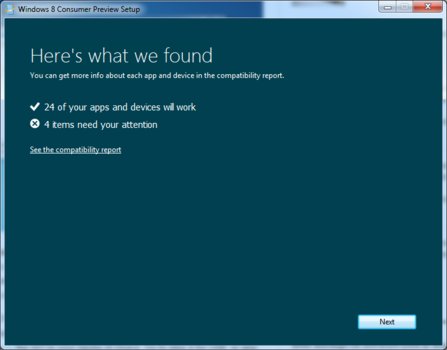
Double click on the utility and the tool will begin to check your computer for compatibility issues. As you can see from the screenshot, I had four minor issues (with installed apps) each of which gave me the memo to "reinstall after Windows 8 is installed." This won't matter anyway, as we will be installing Windows 8 on a new partition and dual-booting instead of "upgrading" from my current Windows 7 Ultimate.
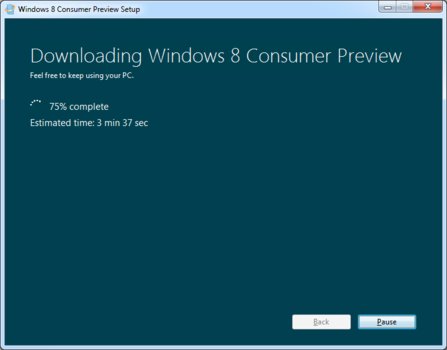
When you hit next the tool will ask if you are ready to download Windows, and it will provide you with a product key. Open up a new word doc or Notepad and jot this down as you will need it later.
Consumer Preview will begin downloading and depending on your connection could take 10 minutes to an hour. For comparison, on my 18Mbit connection here at home the download took about 14 minutes.
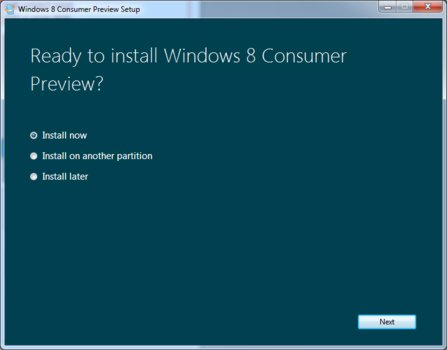
The next screen is an important one. You will be asked how you want to install Windows 8. If you hit "Install Now" you will be given the option to upgrade from your current setup. I have elected to dual-boot the OS and this guide is based on this decision so please hit "Install on another partition."
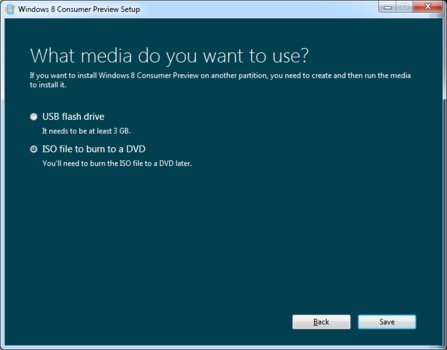
On this next screen, you will be asked to select which media to use for the Consumer Preview. You can elect to write it to a flash drive (of 3GB or larger) or burn it to disc. I have elected to burn to a DVD, but either process is pretty much identical. This is all about preference.
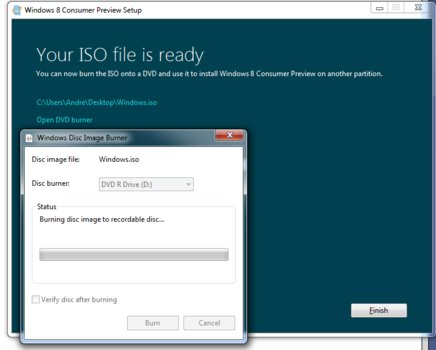
The setup tool will begin Creating The ISO file, which should not take too long.
If you elected to burn like I did, burn the disc once the ISO creation is complete.
Partitioning your drive
Now comes the time where we actually make a new partition on your computer to install Windows 8 in.
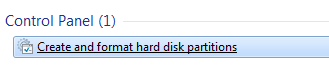
Hit the "Start" orb and type "Partition" into the search. You will be met with "Create and format hard disk partitions" which is Window's disk management service.
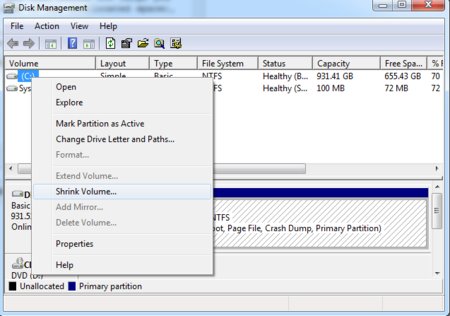
Right click on the C: drive (or other drive you want to steal some GB from) and hit "Shrink Volume."
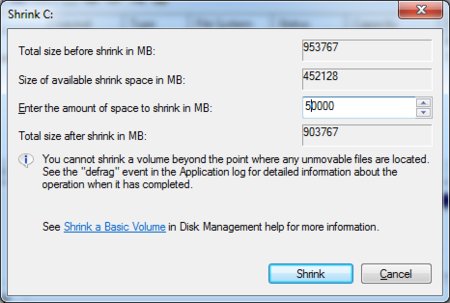
In this screen, you get to select how big you want the new partition to be. I do not plan to use Windows 8 all too extensively, so I decided to give the new partition 50GB of space. You will need a minimum of 16GB just to run the OS so make sure it is well above 16GB, regardless. Make sure to note that you will have to select the size in MB, so 50GB is 50,000MB, and etc. When done, hit "Shrink."
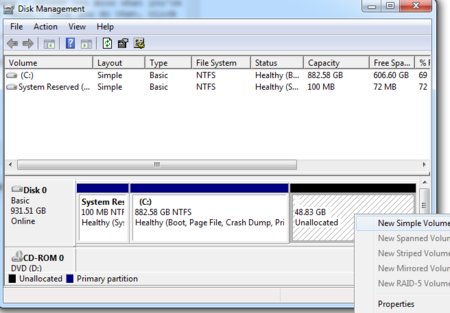
Once the shrinking is done, you will see new "unallocated space" in the drive you shrunk from. Right click on the unallocated space and hit "New Simple Volume" to bring up the Simple Volume Wizard. Hit "Next" and move on to the next step.
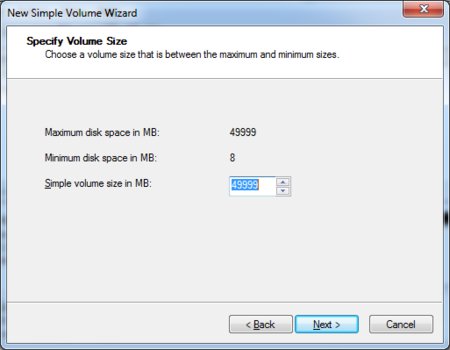
Specify the volume here. The default is to fill the partition completely, and I agree. Hit Next again.
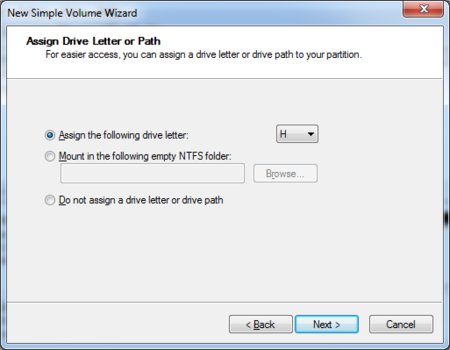
Keep the default assigned letter unless you have a preference or a favorite letter for the new drive.
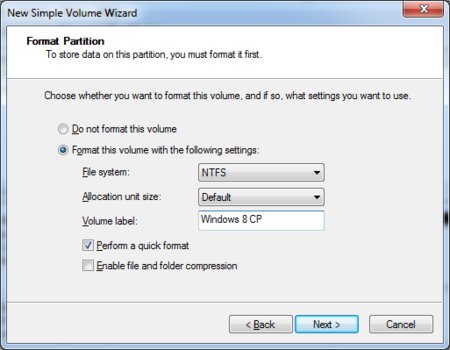
Now in the format page, select "perform quick format," keep NTFS and Default and then rename the Volume Label with something you will remember. I named mine "Windows 8 CP."
At this point you are pretty much done. Make sure you have the key you had before, written out on real paper, or write this one: NF32V-Q9P3W-7DR7Y-JGWRW-JFCK8.
Put the disc you burnt back into the DVD tray and reboot the computer. Most PCs are set to boot from disc. From there, the installation is standard is it would be for any new OS build. Make sure when asked what kind of installation you want to select "Custom" and choose the new partition we just created. When the process is done, you will be able to dual-boot Windows 7 and Windows 8 right from any launch.
If you have any questions, please leave them in the comments.










