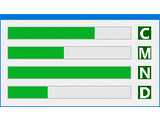Resource Progress Bar v1.3.0.44
Freeware
Win10 / Win7 / Win8
Win10 / Win7 / Win8
Resource Progress Bar provides a visualized account of system resource usage in Windows.
In a useful little window you can view the load on the CPU, RAM, Network and Disk in real time. It can even warn the user in case of overload.
Several display options can be manipulated at will (e.g. position, size, Opacity, Show/Hide, Top). Works with versions of Windows from Windows 7 and doesn''t require an installation.
Provided by wintools.info
In a useful little window you can view the load on the CPU, RAM, Network and Disk in real time. It can even warn the user in case of overload.
Several display options can be manipulated at will (e.g. position, size, Opacity, Show/Hide, Top). Works with versions of Windows from Windows 7 and doesn''t require an installation.
Provided by wintools.info
HTML code for linking to this page:
Keywords:
resource progress bar
ram
disk
hdd
cpu
network
License type
Freeware1
Author's homepage
Visit the author's site
Date added
09 Apr 2019
Downloads
22
File size
269.66 kB
(<1min @ 1Mbps)
Supported languages
English
Operating systems
Win10 / Win7 / Win81
1License and operating system information is based on latest version of the software.
(No user ratings yet)