Visiting Your Local Retailer
 Regardless of whether you're planning to purchase your HDTV at a brick and mortar store or buy from an online or mail order retailer, you should plan to spend some time evaluating potential TVs and technology in a showroom of some kind. Depending on where you live your choice of store may be limited. In an ideal world you would be able to find a merchant who has exactly the HDTV you're considering adjusted for the best picture possible in a special room set up to be customized to match your viewing conditions. Since you probably won't get that lucky here are some tips to help you make the most of the real environment you find yourself in.
Regardless of whether you're planning to purchase your HDTV at a brick and mortar store or buy from an online or mail order retailer, you should plan to spend some time evaluating potential TVs and technology in a showroom of some kind. Depending on where you live your choice of store may be limited. In an ideal world you would be able to find a merchant who has exactly the HDTV you're considering adjusted for the best picture possible in a special room set up to be customized to match your viewing conditions. Since you probably won't get that lucky here are some tips to help you make the most of the real environment you find yourself in.
| * If you have some idea of what HDTV models, or even lines or brands will be available to look at print out instructions for basic picture adjustments in case they haven't bothered to do any in the showroom. If you're lucky the TVs will be properly adjusted for the showroom. If not, hopefully they'll adjust it for you or let you do it yourself. |
Home Theater Demo Rooms
Most stores specializing in consumer electronics like TVs will have one or more small rooms used to simulate a home theater viewing environment. While these displays can be good for understanding the potential for the technology, unless you find one that matches both your viewing environment and the HDTV and video sources you expect to be watching don't read too much into what you see. As you should already know if you've read this far, changing anything from the type of HDTV to the position of your furniture can impact quality.Video and Audio Connections
It's important to have video and audio inputs that match your sources. It's common to see lower end HDTVs rely on component video for HD inputs rather than HDMI, or in addition to just a single HDMI port. While many people think HDMI has to be better because it's digital, vs. analog component video, but both can deliver excellent picture quality.
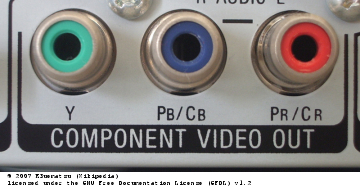
Input Signals
Just as you want to match the viewing environment with your own, you should try to match the signal on the TV to what you'll be watching at home. The quality of picture in the store will be based not just on the display, but also what kind of source is providing the video. You should assume that this is the highest quality signal they have available, probably from HD DVD or Blu-ray. If the quality from these sources is what you're most interested in this shouldn't be any problem. If you're more interested in overall performance you should find out if it's possible to see some kind of broadcast or standard definition DVD as well.
| * You may want to bring a DVD or two of your own for testing. When testing with DVDs you should also be aware that an upsampling DVD player (including all HD DVD and Blu-ray players) should give you higher quality than one with only standard definition S-video outputs. |
Zooming and Stretching
If it's important to you that the picture on your TV fill the entire area of the screen you'll want to make sure to test each model's zooming or stretching features. Although you may think of this purely in terms of 4:3 (fullscreen) video that must be distorted (stretched horizontally) to fill the screen, even much widescreen video doesn't use the screen's full vertical area. Although it can be stretched to reach the edge of the screen, some people prefer to zoom in, cutting off the left and right edges of the frame, but keeping the original aspect ratio. Once again, if you have some idea of what HDTV you'll be looking at ahead of time you might want to print out part of an owner's manual or similar document with instructions for making these adjustments.Return Policy
Always find out exactly what kind of return policy a merchant has. Regardless of whether you're spending $500 or $5000 for your HDTV it's not likely a trivial amount of money to you. The store's return policy can be the difference between having a HDTV that lasts for years and one that's worthless in a few months. Be particularly careful when buying clearance or closeout models that may only be available in limited numbers.
| * Lower end HDTVs that are produced in extremely high quantities to sell at very low prices can sometimes be a great bargain, but can also have higher failure rates. As long as you can exchange it for a new one this doesn't have to be a major concern. If you're going to be stuck with a broken TV it's a little more important. |
Tradeoffs
Unless you have modest requirements or an unlimited budget be prepared to make some compromises. At the same time, if you're willing to wait for the best deals and sacrifice some screen size for other features you may be surprised how good of a HDTV you can afford.
| * One nice thing about ever-changing technology is that models are frequently discontinued. Often when an older model is replaced by something newer you can find some very good deals. |
720p Resolution
One of the most obvious choices you'll have to make is resolution. Although this is generally a financially motivated choice, once your in the store you can find out the perceived resolution of a TV, rather than the number of pixels being drawn. Particularly for screens smaller than 42 inches, how well a HDTV scales from other resolutions will likely impact visual quality more than 1080p resolution. As with everything, test for yourself and try to duplicate real life viewing conditions, especially viewing distance.You can use the example images below to see examples of the detail loss when scaling from 1080p to 720p or even to standard definition 480p. You should notice some degradation in quality in the 720p sample, but relatively little loss of detail aside from clarity of text. Moving down to 480p the detail level drops dramatically. Obviously the effect is exxagerated with zoomed images like these, but they point out some details to concentrate on when evaluating a 720p TV. Of course the exact quality of the scaler will vary from one model or line to another.
| * Although there are some 1080i sports broadcasts, as a rule sports channels use 720p, as do a number of other channels or networks you're likely to get your sports from. |
Delivery
Unless you're buying a fairly small TV, or have some type of truck or trailer you can fit a larger display into, you'll probably need to have it delivered to your house. Assuming this is the case, make sure you find out if there's a deliver charge or if it's "free" with your purchase. Although you may think of a delivery charge as unreasonable, you may find that you can get delivery scheduled sooner because you're paying for it.
Installation
Depending on the TV you buy you may need some additional help with installation, either for mounting it on a wall or simply moving it in the case of rear projectors. Although you can do these things by yourself, it doesn't always make sense to. Instead you may want to consider hiring professionals to install your TV to ensure everything is done correctly, and perhaps more importantly guaranteed to by a third party. Flat panel mounting may cost several hundred dollars.Version History
v1.0 2007.12.27 First Version by Rich "vurbal" Fiscus

