Searching and using product page

For this section we will be using Search to help us find the hardware we are searching for. Search is on the right half of the screen and should look like the picture at right.
Since we are trying to find the Nokia 95, that is exactly what I will be typing into the search field. Also, because we know it is a mobile phone, use the drop down arrow and scroll until you find the category you are searching for. Hit the "ok" button which looks like two arrows pointing right to see any search results.
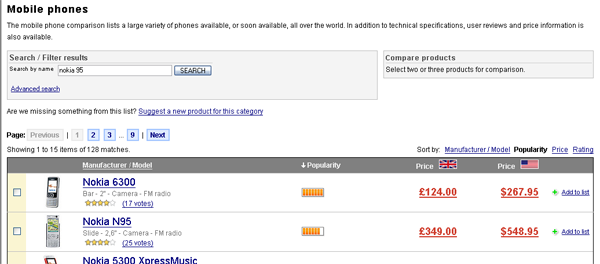
What you will get next is large list of results. In my example, the Nokia N95 came up second in the results to the also popular Nokia 6300. This is because the search results are sorted by traffic popularity but we can change that later in the guide.
As you can tell, there are a few options here for your results. We are however, going to click on the phone itself to get to its product page.
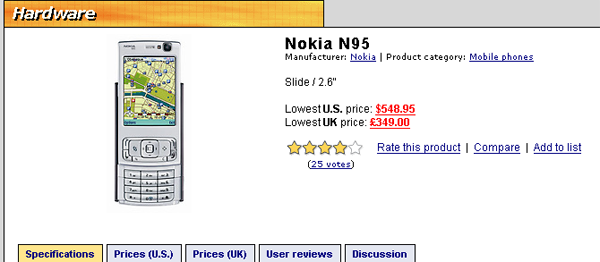
On the product page, there are more than a few options set out for the user. You can view the full technical specifications of the of the hardware device, you can view sale prices for the US or UK through e-tailers, you can view user reviews or write your own, you can view threads started about the product in the hardware in our Discussion Boards, add the device to your "shopping list", rate the product, and finally, compare it to any other similar hardware.
We will go through each of these options on the next page.
Written by: Andre Yoskowitz

