Convert video for iPhone (Freeware, Easy)
 This guide shows how to convert almost any video file so that it can be played back on an Apple iPhone. The process is very easy and should not take long to get going. The software used in this guide is Videora iPhone Converter, which is freeware.
This guide shows how to convert almost any video file so that it can be played back on an Apple iPhone. The process is very easy and should not take long to get going. The software used in this guide is Videora iPhone Converter, which is freeware.Introduction & Requirements
Videora iPhone Converter - Download and install the Videora iPhone Converter package.
Obviously, you need an iPhone, some source files and some spare time. This process is very easy and so should not take too long. Videora iPhone Converter can output H.264 / AVC video or MPEG-4 SP, which are compatible with the iPhone.
Videora iPhone Converter - First Look
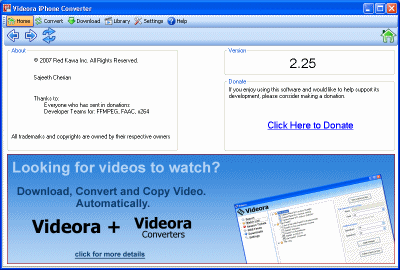 This software can seem a little bit confusing at first, but it is actually very easy to use. Across the top, there are six buttons; Home, Convert, Download, Library, Settings and Help. You have top be connected to the web to used this software on it's easiest settings.
This software can seem a little bit confusing at first, but it is actually very easy to use. Across the top, there are six buttons; Home, Convert, Download, Library, Settings and Help. You have top be connected to the web to used this software on it's easiest settings.
So as with any file conversion process, the first thing that needs to be done is opening the file.
Videora iPhone Converter - Open Video
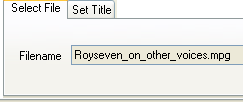 Under the Convert window, you will see two tabs at the bottom of the program, Select File and Set Title. In order to open a file, click the Select File button and then browse for a file and open it.
Under the Convert window, you will see two tabs at the bottom of the program, Select File and Set Title. In order to open a file, click the Select File button and then browse for a file and open it.
When it opens, if you are properly connected to the Internet, you will notice that the VideoWizard will now give you some compression options for your files.
Videora iPhone Converter - Compression Settings
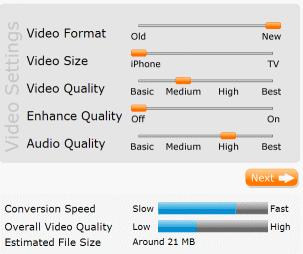 You will now be able to use a few slidebars that will help determine the output quality and file size. Firstly, Video Format has two choices, Old and New. New is H.264 and old is MPEG-4 SP. I'd recommend the H.264 option (New).
You will now be able to use a few slidebars that will help determine the output quality and file size. Firstly, Video Format has two choices, Old and New. New is H.264 and old is MPEG-4 SP. I'd recommend the H.264 option (New).
Video Size should be set to iPhone. Video Quality let's you weigh the output file size and time it takes to encode against the quality of the video. There is a noticeable difference between the settings with "Best" literally being the best.
Enhance Quality is up to you but it shouldn't do any harm to the output so if quality if what you are aiming for, switch it on. Audio quality is the same as video but for the audio.
Your settings will now show you in the progress bars below how long it will take, the overall video quality and an estimated file size of the output. When you are done, click the orange Next button. However, before continuing, you have to setup output paths.
Videora iPhone Converter - Output Options
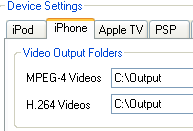 Click the Settings button on the software. Now click the Devices tab. The iPhone tab should be selected now by default. You have two output path you can possibly choose, output for MPEG-4 SP and H.264. You can leave them at default if you want, or you can set the directory yourself. Please remember to create the folder beforehand.
Click the Settings button on the software. Now click the Devices tab. The iPhone tab should be selected now by default. You have two output path you can possibly choose, output for MPEG-4 SP and H.264. You can leave them at default if you want, or you can set the directory yourself. Please remember to create the folder beforehand.
When you choose an output directory for your files, click "Save Device Settings". When you are done, click the Convert button again and go back to the VideoWizard tab.
Videora iPhone Converter - Begin Conversion
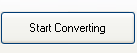 When you are done with everything else, you can now click the Start Converting button under the VideoWizard tab in the Convert section.
When you are done with everything else, you can now click the Start Converting button under the VideoWizard tab in the Convert section.Videora iPhone Converter - Conversion Process
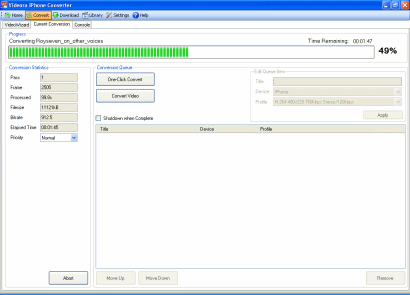 The amount of time this conversion will take depends on the length of your files, the settings you chose, the speed of your computer and other factors. Usually the speed is pretty good on modern hardware.
The amount of time this conversion will take depends on the length of your files, the settings you chose, the speed of your computer and other factors. Usually the speed is pretty good on modern hardware.Finally
When the conversion process finishes, you should now have an MP4 file in the output folder you specified earlier. If you want to know how to play MP4 files on your PC, then click this link. When you are ready, use iTunes to transfer the video to your iPhone and enjoy. If you experience any problems, please visit our Discussion Forums for help.
Version History
v1.0 -- First version by Dela (31/08/07)
Written by: James Delahunty

