| Customize x264 Profiles with MeGUI | You are viewing Page 4 of 5 -- Go to page 1 , 2 , 3 , 4 , 5 |
Advanced Tab
On the Advanced tab you'll find what are essentially three sets of options. Quantizer options allow you to adjust some of x264's compression settings, but should be left alone for the most part. The exceptions to this rule are the Credits Quantizer and Quantizer matrix, which you may want to customize. B frame settings control the use of Bidirectional prediction. B frames are a crucial component of AVC's small file sizes as they're they require the fewest bits. Finally, macroblock partitioning allows you to improve image quality by grouping pixels into smaller blocks for compression.
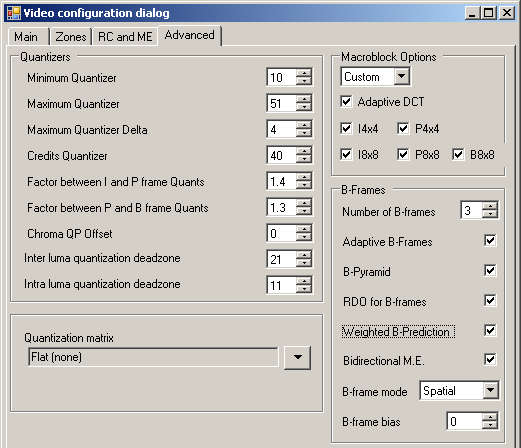 |
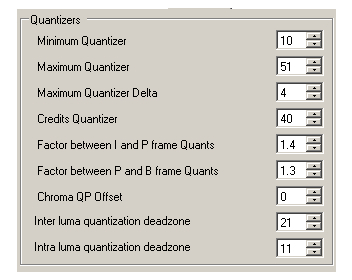
Credits Quantizer
When using MeGUI's Zones you can specify a Credits zone, which will be encoded in constant quantizer mode using the quantizer specified here. This will result in a bitrate savings, but lower quality encoding of the credits compared to the rest of your video.
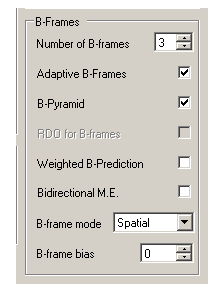
B Frames
Set the number of consecutive B frames to be used when encoding. A setting of 0 disables B frames entirely (required for the Baseline Profile). If you enable Adaptive B-Frames x264 will automatically decide when to use B frames, and how many to use consecutively. This number will be limited to the Number of B-frames. B-Pyramid allows B frames to be used as reference frames for other B frames. If fewer than 2 B frames are used this setting has no effect, and is unavailable.
Other Settings For B Frames
Weighted B-Prediction improves the quality of fades across multiple B frames. Bidirectional M.E. improves motion estimation for prediction of B frames. Setting B-frame Mode to Auto will also improves motion vector calculation, but may cause encoding to run too slow for older computers. Otherwise you should set it to Spatial.
B-frame bias
If you're using Adaptive B-Frames and want to force x264 to add more B frames you can increase the B-frame bias. Negative values decrease the chance of x264 using a B frame.
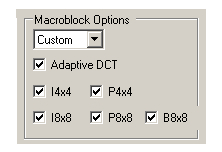
Macroblock Partitioning
By breaking down the standard 16x16 pixel macroblocks into smaller partitions for encoding, many blocks can be encoded more efficiently. Additional detail can be kept in a small area of a macroblock which consists mostly of low detail areas where bits can be saved with a higher quantizer. As with many of AVC's advanced features, this comes at the price of encoder and decoder speed. You may wish to avoid the smallest partition sizes when encoding with an older computer.
Each partition option is listed with a letter representing the type of frame (I, B, or P) it applies to, followed by the partition size. For example, P4x4 activates 4x4 partitions in P frames.
Save Your Profile
Once all the desired options are set you need to save the changes you've made to your profile. You can use the Update button at the bottom of the
Continued On Page 5Next Page 5 - Using Your New Profile | |
| Customize x264 Profiles with MeGUI | You are viewing Page 4 of 5 -- Go to page 1 , 2 , 3 , 4 , 5 |
Written by: Rich Fiscus

