 Last week Google's challenge for Apple's dominance in the online music world, called Google Music officially came out of beta and opened to the public.
Last week Google's challenge for Apple's dominance in the online music world, called Google Music officially came out of beta and opened to the public.

What Is Google Music?
Google Music is an attempt to take on Apple in the lucrative online music business while also improving Android's music ecosystem. The Google Music Android app is more or less equivalent to the iPod app on an iPhone. It even goes so far as to copy much of the Apple app's visual style, albeit with a distinctively Android feel. The Music Store in the Android Market is obviously similar to Apple's iTunes store.
But what's more important to Google is how their model differs from Apple's approach. Both offer cloud-based file lockers for music, but Google offers free storage for 20,000 songs plus anything you purchase from their new music store. Apple also has a free offering, but it only includes music purchased from iTunes. Additional cloud storage for the rest of your music will cost you $25 a year. This is significant because it means the default hub for content, where it is stored and synced from, remains a desktop or laptop computer.
Google, on the other hand, has made the cloud the central hub for content. Obviously the difference is one of business model. Apple's products are hardware, while Google's actual product is their users, whose attention they sell to advertisers. Getting you to spend more time using the portals for their various products is essential to Google.
This is Google Music's greatest strength. With the cloud as the default hub for accessing your content, as long as you have an Internet connection, you can get to your music. You can stream songs from the cloud or, if you prefer, you can also download them to either a computer running Windows, OS X, or Linux, or directly to an Android phone via the Google Music app.
Supported Formats
Which isn't to say their system doesn't have flaws. The most glaring issue, in my opinion, is a lack of proper support for AAC files. In case you're not familiar with AAC, it is an MPEG Standard which was introduced as a successor to MP3. It is generally found in MP4 files, often with the extension of .M4A.
Although you can upload AAC files to Google Music using the Music Manager program, they will be converted to 320kbps MP3. Since both AAC and MP3 are lossy formats, meaning quality is lost during encoding, that means you're starting with a less than pristine file and lowering the quality further.
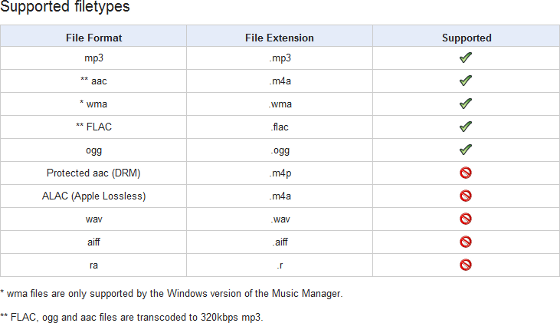
The other notable thing about AAC is that it's what Apple uses to encode the songs in the iTunes store. In other words, if you want to add songs purchased from iTunes to your Google Music library, you have no choice but to accept some quality loss. On top of that, if you download those songs later, say to your phone, they will be relatively large for MP3 files.
It's hard to say for sure why Google chose this approach, but it seems likely it was to ensure maximum compatibility with various hardware and software. While AAC files can be played on pretty much any smartphone and a lot of media players, cheaper and older models tend not to support AAC. MP3, on the other hand, is arguably the most univerally supported music format with the decline of the CD.
Other file formats supported for upload by the Music Manager are FLAC, OGG (Vorbis), and, for Windows clients only, WMA. As with AAC files, FLAC, OGG, and WMA files will be converted to 320kbps MP3. While I find it a little disappointing FLAC isn't supported as a native format, I understand it from a technical perspective. FLAC files are significantly larger than even the biggest MP3 files. The relatively large size of FLAC files means significantly higher storage costs, not to mention the additional bandwidth required for streaming and downloads.
What I don't understand is why the Music Manager refuses to upload MP3 files with minor errors. I tested this by attempting to upload 2 MP3 songs I've had for years which contain some errors. Despite those errors, the only player I've ever seen that couldn't play them was an older version of Sage TV. Every other piece of software, and every piece of hardware, I have ever tried playing them with had no problems.
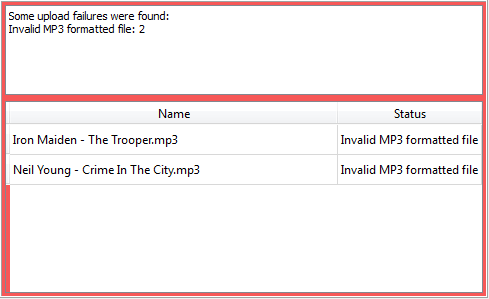
I would be shocked and amazed if either the Google Music web player or Android app had any problem playing them. All they would have to do is skip over the errors, like every other piece of software I've used besides SageTV. If you consider how many people have MP3 files stored on CDs or DVDs, and how easy it is for optical media to degrade, potentially resulting in lots of files with minor errors, this seems like a mistake.
The Music Store
Another place Google still has some work to do is the store. The most obvious improvement would be getting deals with Universal Music and Warner Music. Currently their major label deals are limited to Sony and EMI, which Univeral is in the process of buying.
Fortunately that's a problem which will likely work itself out. The labels need sales more than Google needs a music store. If they can make a little more money partnering with Google than not, eventually they will have to do it as they struggle to survive.
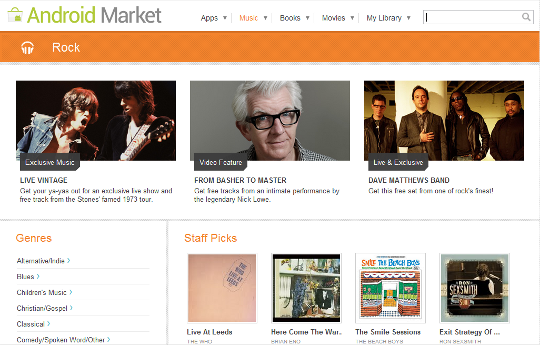 |
But there's a more fundamental problem than selection. The Music Store needs to add a browsing option. There is simply no substitute for it. Currently the only way to find music is through search and recommendations. Obviously those are areas where Google is arguably the best in the world. But suggesting music is fundamentally different than traditional web search.
Unlike the areas which have made Google so successful, music recommendations are all about human perception and taste. Those are things you can't (currently) program a computer to understand or predict. It's a problem of a physical nature due to the fact the ony thing a computer actually does is add numbers. Any problem which can't be reduced to math is beyond the computers we have today. This is a textbook example of such a problem.
Certainly there are issues with just providing a list of artists for an online music store. It's not like walking into a brick and mortar store to look through their CDs because the volume is so much higher. Just as a pure search and suggestion interface isn't enough, a simple list really is too much. Google needs to find a happy medium.
Free Music
One of the more intriguing aspects of the Google music store is their free offerings. A variety of songs are offered for free, including entire albums in some cases. They have featured free songs to offer you directly from your library and others listed in samplers which are advertised on the main music store page.
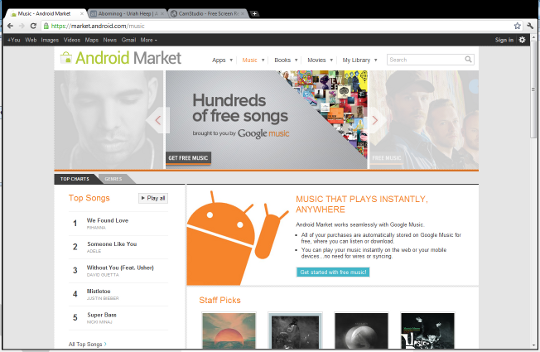 |
Once again, though, they seem to have missed the mark slightly. While you can listen to all your free music from the cloud, they haven't been able to get the labels to agree to let you download it to your computer or Android device. What makes that particularly annoying is the lack of an option to pay for the music instead so you can download it. If you want to download one of their free songs from your library, you have to buy it somewhere else and upload it to Google Music.
Most of the free music isn't easy to find either. There is no option to search, or even sort the search results, by price. Some free songs or album will be featured, meaning they tell you about it either at the top of the Android Market page or on your library page. Otherwise you either need to find out from someone else or hope you stumble across them.
Music For Sale & The Artist Hub
Obviously most of the music in the Android Market isn't free. Their standard prices for individual tracks are the same as iTunes. A few tracks sell for $0.69, while the vast majority cost either $0.99 or $1.29. Interestingly, most full albums sell for $0.50 less than they do through iTunes. The standard price in the Android Market music store is $9.49, which some being cheaper and others more expensive.
While they might not have all the major labels on board, they do have another program which could be significantly more important for the future. They are actively working to attract independent artists who own the rights to their own recordings. For a one-time $25 fee these artists can sell their music through the music store, setting their own price and keeping 70% of the revenue just like an app developer would.
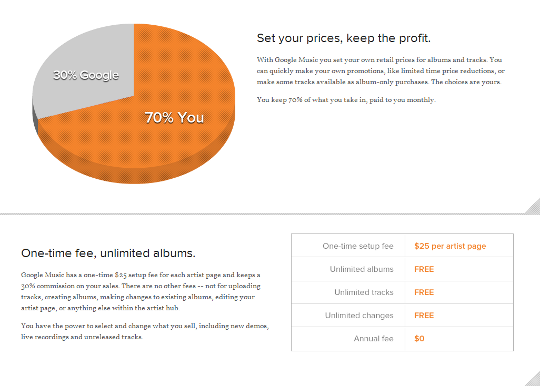
In addition to getting their music into the Android Market, and also letting them sell it through YouTube, this program also allows independent artists to create their own Bio page in the music store, putting them on more even footing with bigger acts.
Sharing Songs Through Google+
Songs from the music store, even the free ones, can also be shared with other people using Google+. You can do this directly from the store, or from the song listing in your library. You can share with individuals or entire Google+ Circles. Each person you share a song with will be able to listen to the song all the way through one time, and also be provided with a link to buy it.
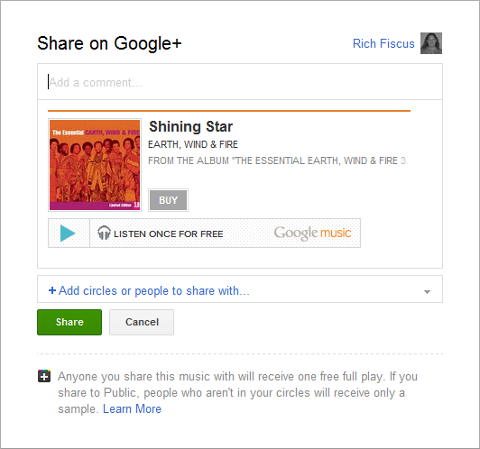
The Library
Your library on Google Music is arguably one of two core pieces of the entire system, the other one being the Android app. It offers most of the same functionality you find in a music management program like iTunes. You can view and edit information about the songs and albums in your library using an interface which includes dropdown menus for each one and even an interface for editing information about each one.
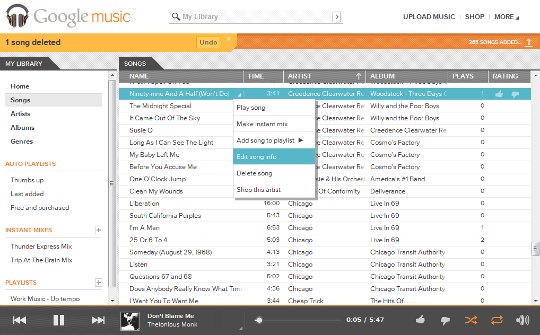 |
There are is an Auto Playlist section where you can see the songs you've rated with a thumbs up, the music you've added most recently, or just the songs in your library from the music store. You can also create playlists of your own or let Google create a playlist for you based on a single song.
What I really like about the library interface is that it feels more like using a regular computer program than a web app. Many items have context dropdown menus. You can use drag and drop to add songs to playlists. You can even start playing a song with the built-in player by double-clicking on it.
Music Manager
The desktop client for Google Music, Music Manager, is a bit of a mixed bag. It essentially consists of very simple upload and download capabilities which work great if you want to add all the music on your computer to your library or keep copies of all the songs from your library on a single computer. But there aren't any options for selecting which songs should be uploaded or, more importantly, downloaded.
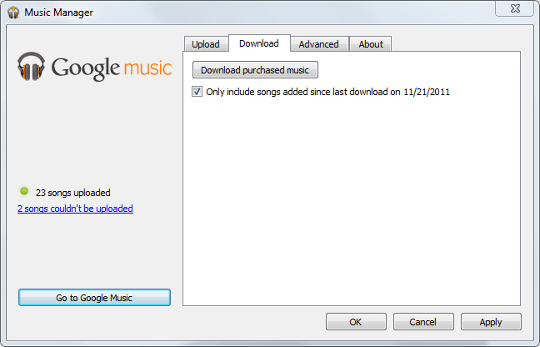
That seems like a short sighted approach if you consider how often you might want to keep a limited selection of your music on a particular computer. Let's say you have a desktop where you keep your music and a laptop you just want to keep a couple hundred songs to save space. You can install Music Manager on both, but when you download music from your library to your laptop you will have to download everything and then delete most of it.
Not only is it wasteful, it can also take a very long time and require more space than you might have available. It just seems like Google has dismissed the importance of the PC for playing music. I understand the Android client is Google's primary focus, but that doesn't mean the desktop client should be an afterthought.
Google Music On Android
Fortunately Google put a lot more thought into the Google Music Android app. The basic interface is actually quite similar to the iPod app for the iPhone, but with some distinctively Android touches. Although it can be used purely as a cloud player, it also includes the ability to download songs to play them locally.
Unlike the Music Manager, the Android Google Music app appears to be well thought out. No doubt Steve Jobs would hate it due to its similarity with the iPod iOS app, which is in fact one of the things I like about it. I would rather Google stick with a comfortable interface instead of trying to reinvent the wheel. Most innovation doesn't involve coming up with something new. Usually it's about improving on the old, and that's what this app does.
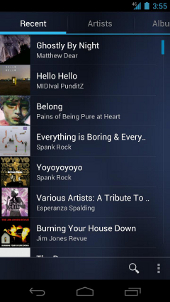 | 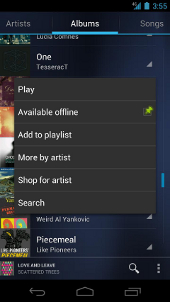 | 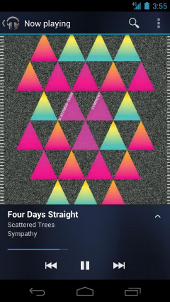 |
Like the library interface on the Google Music website, the Android app includes context menus which allow you to interact with the music store. More importantly, there is an option to download songs to your Android device so you don't have to stream them. And unlike Music Manager for your desktop, on Android it's not an all or nothing download. You simply download the songs you want to store locally.
Perhaps more importantly, it addresses Android's lack of a good default music player, which I've long felt was one of the platform's biggest weaknesses. While it's great that you can add apps of your choosing to replace the basic functionality a phone comes with, that shouldn't be a necessity. Considering playing music is one of the most basic uses for a smartphone, it's about time Google provided an app like this.
Of course, you don't have to use it to play your files. Alternatively, you could use it purely for downloading songs and play them with another media player app you have installed. The one exception to this, obviously, are the free songs from the music store. Since you can't download them at this time, your only option is to play them using a Google Music client.
A Good Start - But Not For Everyone
Even though Google Music is out of Beta, I question whether that means the developers decided it was finished or whether it was strictly a business decision. The Beta label remains in several spots, and there are times it feels like beta software. I've had the playback start stuttering on the web player if I scrolled too quickly or deleted a song. When I added a second folder the upload stopped with several songs remaining. There was no error reported. The status bar simply stopped moving.
I suspect "out of beta" really had more to do with Google's decision to open the music store combined with the criticism they got for keeping Gmail and Google Docs in beta for an extended period of time. Which is not to say I don't like or recommend Google Music. Despite a few failings, there's a lot to like. You would certainly be hard pressed to beat it for free.
If you use Android and have a lot of music, I would absolutely recommend checking it out. If you don't own a smartphone it's still very nice. If you use an iPhone my recommendation would be less enthusiastic. You can still use the web interface for your library, but without the option for downloading songs to your phone, it's certainly not as useful. Likewise, if you have a lot of songs encoded in AAC format, like downloads from the iTunes store, Google Music might not be for you.
If you want more information on Google Music, check out our video overview of the service. It's long, but fairly complete:











