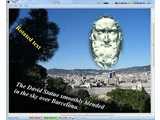MERGE v2.4
Freeware
Vista / Win7 / Win8 / WinXP
Vista / Win7 / Win8 / WinXP
MERGE can overlay two images to create a watermark or similar effect before saving the new file.
You can merge the two images in many different ways. No need to worry about relative positioning or image size/scaling differences.
Key Features:
You can merge the two images in many different ways. No need to worry about relative positioning or image size/scaling differences.
Key Features:
- Merge whole pictures with adjustable blending modes.
- Rotate either or both 'source' images before merging them.
- Batch Merge files with a single image - useful for watermarking your favorite images.
- Type up or paste in text of any font, size and color and merge it with an image.
- Smoothly blend in just part of a source image to the final result.
- Copy back the merged result back to a "source" image and rescale or reposition it for remerging. This results in ineresting effects.
- Generate surreal effects on the final image. (see below for examples)
- Set any relative positioning of the images on top, side by side or overlapping. See an example of a quadrant merge.
- The image formats for loading and saving are BMP,JPEG,PNG,TIF,TGA,PCX.
HTML code for linking to this page:
Keywords:
merge
watermark
overlay images
edit images