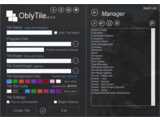OblyTile v0.8.8
Freeware
Win8
Win8
OblyTile is a small portable tool to create tiles and shortcuts for Windows 8
1. Run the OblyTile v0.8.8.exe file as an administrator (right-click on the file in explorer and click "Run As Administrator")
2. Name the tile (if you wish the tile to not have a text overlay, click the "Hide Tile Name" checkbox)
3. Select the Program you wish to launch. You can also input urls here. In the case of Steam Games, you can use Steam's URL schema as well like this: steam://rungameid/201870
4. Select the image you downloaded from our website for both of the tile images (Optional: use a 30x30 pixel image to seperately represent the tile in the app list)
5. Choose a background color. This is useful for tiles that have transparent images.
6. Click "Create Tile"
1. Run the OblyTile v0.8.8.exe file as an administrator (right-click on the file in explorer and click "Run As Administrator")
2. Name the tile (if you wish the tile to not have a text overlay, click the "Hide Tile Name" checkbox)
3. Select the Program you wish to launch. You can also input urls here. In the case of Steam Games, you can use Steam's URL schema as well like this: steam://rungameid/201870
4. Select the image you downloaded from our website for both of the tile images (Optional: use a 30x30 pixel image to seperately represent the tile in the app list)
5. Choose a background color. This is useful for tiles that have transparent images.
6. Click "Create Tile"
HTML code for linking to this page:
Keywords:
oblytile
windows 8
start menu
tiles
shortcut
unpin from start
License type
Freeware1
Author's homepage
Visit the author's site
Date added
27 Jan 2013
Downloads
2,352
File size
2.30 MB
(<1min @ 1Mbps)
Supported languages
English
Operating systems
Win81
1License and operating system information is based on latest version of the software.
(No user ratings yet)