How to play .M2TS files
What are M2TS files?
As mentioned in the introduction, M2TS files are used primarily with Sony hardware. Camcorders make use of M2TS in the form of AVCHD, a recording format made specifically for camcorders. Some camcorder models from Canon also use M2TS files. These files are also present on Blu-ray disc compilations, therefore they are capable of storing quite a large amount of information and data tracks. Software called the "Picture Motion Browser" is distributed with Sony camcorders and can play these kind of files, but this article assumes you do not have that software.
The video content is typically high definition video content, but if ripped from a Blu-ray disc, playback might be quite tricky. Also, depending on the speed of your computer, playback might not be that good looking.
AVCHD playback
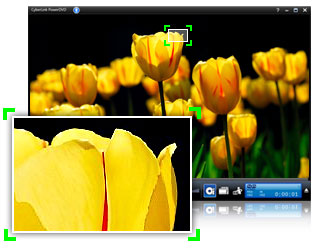 Playing M2TS files from AVCHD folders (BDMV and CERTIFICATE) can be achieved with some commercial software including Corel WinDVD 9 and CyberLink PowerDVD Ultra.
Playing M2TS files from AVCHD folders (BDMV and CERTIFICATE) can be achieved with some commercial software including Corel WinDVD 9 and CyberLink PowerDVD Ultra.
This is probably the safest method for playback, as these two software items are literally built for playing High-definition video content, particularly Blu-ray and AVCHD.
These software items are not free, they are both commercial solutions and are built to play movies from discs with compatible drives, therefore buying either item without a Blu-ray or HD DVD disc drive is probably a waste of money, you should check the other possible options below.
Download WinDVD from:
http://www.afterdawn.com/software/video_software/video_players/windvd.cfm
Download PowerDVD from:
http://www.afterdawn.com/software/video_software/video_players/powerdvd.cfm
An alternative free approach - VLC Media Player
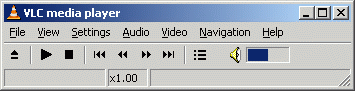 Tests that we carried out with a bunch of M2TS files showed that VLC Media Player could play back the content (as it supports H.264 video and AC3 audio directly without needing DirectShow filters), but we did run into some problems with several M2TS files. Nevertheless, it is software that is certainly worth having installed on your computer as it can play almost any multimedia file.
Tests that we carried out with a bunch of M2TS files showed that VLC Media Player could play back the content (as it supports H.264 video and AC3 audio directly without needing DirectShow filters), but we did run into some problems with several M2TS files. Nevertheless, it is software that is certainly worth having installed on your computer as it can play almost any multimedia file.
You can get VLC for Windows from this URL.
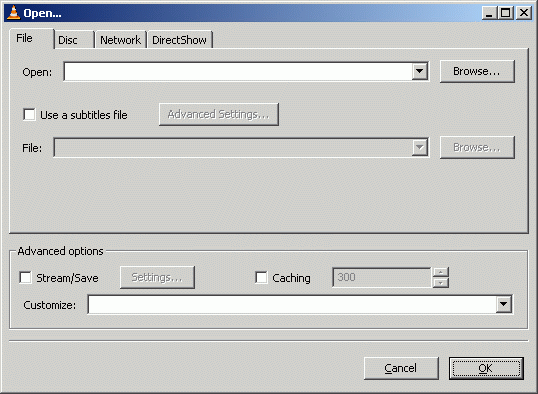 Click File and click the Open File option.
Click File and click the Open File option.Now, click the Browse button next to the first white line at the top of the window with title "Open.." and navigate through your harddrive for the M2TS file you wish to listen to and select it. After you have selected the file, click OK and VLC will start playing the M2TS video you chose.
For other Operating Systems...
Mac: http://www.afterdawn.com/software/alternative_platforms/mac_software/vlc_for_mac.cfm
Linux: http://www.afterdawn.com/software/video_software/video_players/vlc_linux.cfm
Blu-ray Players and the Sony PlayStation 3 (PS3) console
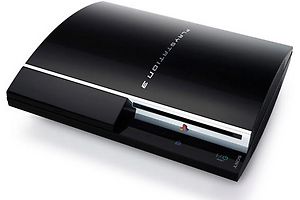 Blu-ray players and the Sony PlayStation 3 (PS3) console support playing AVCHD files, and the at least the PS3 supports playing M2TS files directly without authoring to AVCHD first.
Blu-ray players and the Sony PlayStation 3 (PS3) console support playing AVCHD files, and the at least the PS3 supports playing M2TS files directly without authoring to AVCHD first.
If you have your M2TS files already authored as AVCHD (CERTIFICATE and BDMV folders) then you can learn how to burn it a DVD disc and play it back on PS3 or Blu-ray players in either of the following guides.
How to burn AVCHD with Nero Burning ROM:
http://www.afterdawn.com/guides/archive/burn_avchd_with_nero_burning_rom.cfm
Burn AVCHD disc with ImgBurn:
http://www.afterdawn.com/guides/archive/convert_mkv_to_avchd_for_ps3_and_blu-ray_page_2.cfm
Finally
Hopefully this article will have helped you to play back M2TS files. It is, however, a work in progress as support for AVCHD and Blu-ray becomes more common among media players. If you need further assistance, please visit our Discussion Forums for help.
Version History
v1.0 - First published by Dela (08/05/2008)
Written by: James Delahunty

