| Stream multimedia to Nintendo Wii with TVersity | Viewing Appendix A -- Go To |
Appendix A - Get the Wii Internet Channel
Please Note: This entire page is copied almost entirely from a previous version of this kind so the formatting is slightly different. The steps are still the exact same as before.
Stream Content to Nintendo Wii
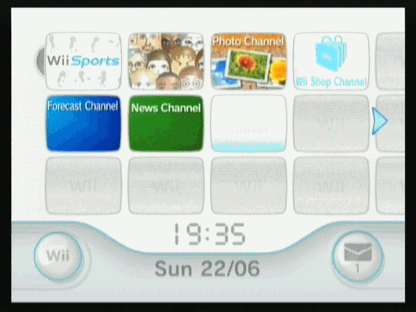 Turn on the Nintendo Wii and wait for the Wii Menu to load. It is necessary that you have the Internet browser for the Wii console. This is not free unfortunately, at least not anymore, but it only costs about €5 and it adds a lot of potential uses to your Wii console.
Turn on the Nintendo Wii and wait for the Wii Menu to load. It is necessary that you have the Internet browser for the Wii console. This is not free unfortunately, at least not anymore, but it only costs about €5 and it adds a lot of potential uses to your Wii console. Acquire Browser
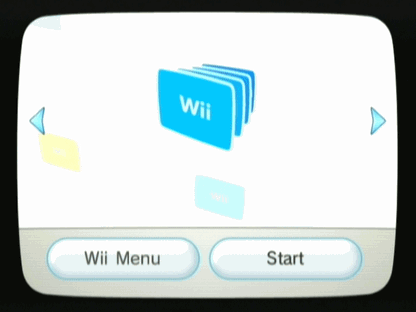 Load the Wii Shop Channel from the Menu. Click the Start button.
Load the Wii Shop Channel from the Menu. Click the Start button.Connection
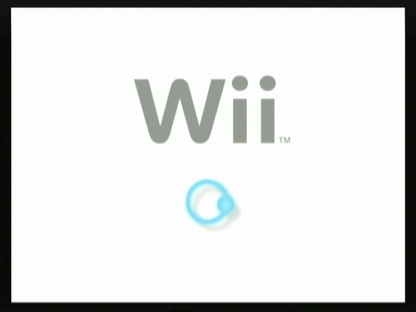 The Wii will now try to connect, if you experience any connection problems please view your user manual. This will happen if you have not setup your WiFi previously.
The Wii will now try to connect, if you experience any connection problems please view your user manual. This will happen if you have not setup your WiFi previously.Wii Channels
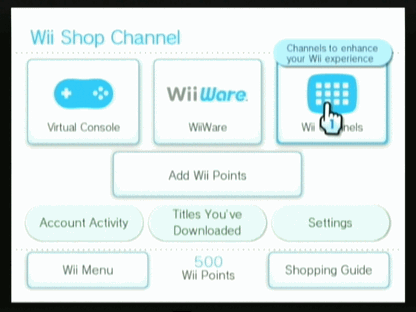 Select Wii Channels from the Wii Shop once you get connected. This section is for buying (or downloading free) channels for the Nintendo Wii console.
Select Wii Channels from the Wii Shop once you get connected. This section is for buying (or downloading free) channels for the Nintendo Wii console. Download Internet Channel
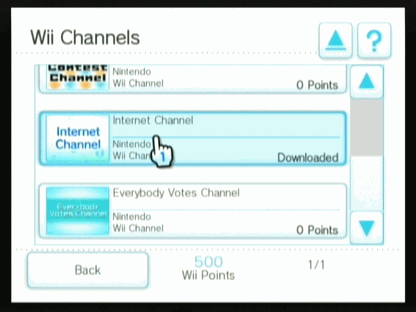 Scroll down to the Internet Channel, select it and buy it. You may need to add Wii Points to your account first, but at 500 Wii Points, it is a very cheap add-on and the amount of extra things you will be able to do with your Wii console make it worth it.
Scroll down to the Internet Channel, select it and buy it. You may need to add Wii Points to your account first, but at 500 Wii Points, it is a very cheap add-on and the amount of extra things you will be able to do with your Wii console make it worth it.
Buy the browser and return to the Wii Menu.
Launch Internet Channel from Menu
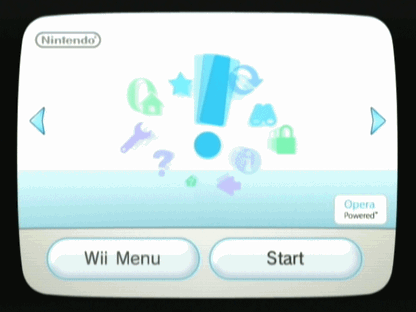 Go back to the Wii Menu and point the controller at the Internet Browser and open it. Press the Start button using the controller.
Go back to the Wii Menu and point the controller at the Internet Browser and open it. Press the Start button using the controller.
Written by: James Delahunty
| Stream multimedia to Nintendo Wii with TVersity | Viewing Appendix A -- Go To |

