 The emergence of the DVD as a primary source of home entertainment coupled with the introduction of analog video capture and digital TV has made it common for consumers to own hundreds (or even more than a thousand) movies.
The emergence of the DVD as a primary source of home entertainment coupled with the introduction of analog video capture and digital TV has made it common for consumers to own hundreds (or even more than a thousand) movies.
There are a number of programs designed for those purposes, and it can be hard to figure out which one is right for you. I tested five such programs to find the strengths and weaknesses of each one.
Along with each review I've included some basic ratings. Although I think such ratings presents an accurate picture of the software in question, they aren't a substitute for the accompanying text, which goes into detail about my experiences.
And of course there's no substitute for trying software out for yourself. Ant Movie Catalog is free so you can test it as long as you wish. The free version of DVD Profiler allows you access to most of the commercial verson's features as long as you have no more than 50 discs in your collection. The others are offered in trial versions.
You can also find basic instructions for the first four in our Guides section.
Ant Movie Catalog 3.5.1.2
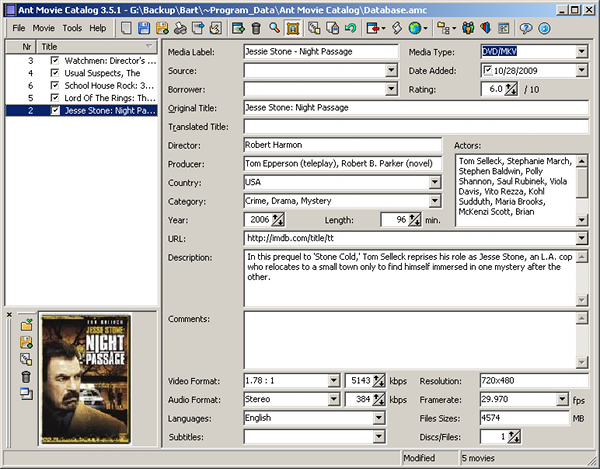
The first program I looked at was Ant Movie Catalog. As a completely free program which can catalog both disc-based formats like DVD and Blu-ray and standard video files like AVI, MP4, and MKV, it sets a baseline to compare the other programs against.
| Read our guide for cataloging your movie collection with Ant Movie Catalog |
| Catalog Your Movie Collection |
Ant Movie Catalog is good software. There are some rough edges to be sure. Adding movie details from online sources, in particular, was occasionally frustrating. In most cases I needed to search multiple sources, which required running the included utility multiple times.
And the information downloaded wasn't the best either. Although it was accurate, there were often some garbage characters which had to be either manually edited out or replaced with the results from another source.
Which doesn't mean the software as a whole is difficult to use or incomplete. In fact aside from the online search features it's quite nice generally has a very polished look and feel.
The information stored for each movie is somewhat minimal. It includes the basic movie information, like director, primary cast members, and running time. It also gives you technical details like the type and language of each audio stream and aspect ratio.
If you want to add more information, like the writer, other crew members, more complete cast information, or easter eggs found on a DVD or Blu-ray you can do it manually. On the other hand it lacks specific fields for most of those items. You're pretty much stuck with using the generic Notes area.
If the movie you are adding is in a format like AVI, MKV, or MP4 instead of on a DVD or Blu-ray disc you should be happy with Ant Movie Catalog's ability to read and analyze those files to determine information like bitrate, resolution, and file size.
After you have your movies entered into your collection database, Ant Movie Catalog really shows its strength. It can output your data in a number of very useful formats.
The most obvious is printing. A fair number of templates are included for printing information about a single movie or a range of titles, up to your entire collection. You can also design your own reports, but since that requires using a report designer it will probably be too intimidating for the average user.
There are also options to export data as HTML files, CSV text files, XML, and even a special format for uploading to a web service called Origons. Origons offers free web space to share details about your video collection. You can add movies from Ant Movie Catalog by simply uploading the .OGS file created during the export process.
Rating from 1 - 10(higher numbers are better) | |
| Price | 10 |
| Search Features | 6 |
| Search Results | 6 |
| Interface | 6 |
| Reports and Exports | 7 |
| Additional Features | 8 |
Like the printed reports, most of the export formats can be customized. Also like those reports, the average user may find customization intimidating; especially the HTML output, which requires you to do some reading to understand how it works. You'll also need some decent HTML skills.
With such a wide range of features, Ant Movie Catalog sets the bar high for commercial alternatives. It won't give you the most detail on your movies and doesn't offer the best user interface, but if price is a major consideration in your choice of software you should definitely give it a look.
Even if price isn't important it's worth trying out just to see what you're really paying for with another piece of software.
DVD Profiler 3.5.1
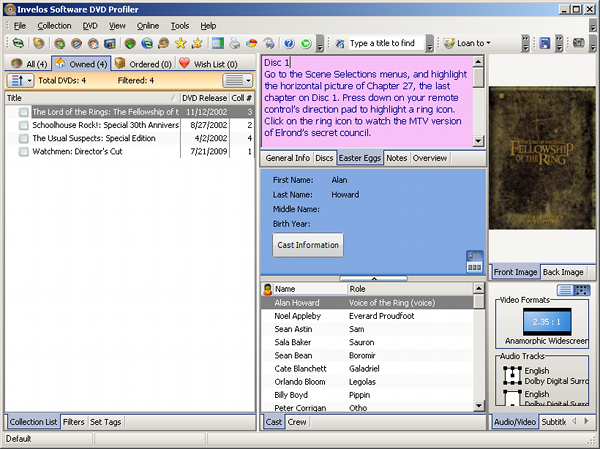
DVD Profiler is perhaps the most interesting software in this review because in a way it sets the bar for other programs. The standard version of DVD Profiler is free. DVD Profiler Unlimited costs $29.95.
| Read our guide for cataloging your movie collection with DVD Profiler |
| Catalog Your Movie Collection |
There are some impressive features that set DVD Profile apart from all the other DVD cataloging software I've tried. First is the amount of detail in the private database maintained by the developers.
It consists solely of data submitted by DVD Profiler (Unlimited) users, and is more complete than the publicly available sources used by the other programs reviewed. Everything from cast and crew lists to special features and even thorough descriptions of any easter eggs on each disc are included.
You can enter discs by searching for the UPC code (the most reliable way to identify a specific DVD release), search for the title, and DVD Profiler can even identify discs from your computer's DVD-ROM drive.
When your movies have been added to your collection you can see all these details in one of the most efficient interface I've ever seen. Every bit of the window is filled with both detailed movie information and disc details.
A tabbed area at the top of the main window shows you information about the particular edition of the DVD you have in your collection. Another at the bottom alternates between cast and crew lists.
On the right side are more tabbed areas. On the top you can choose between front and back cover art from the DVD case.
At the bottom you'll find details about the movie's aspect ratio and audio tracks, including a graphic representation of the number of channels. You can also view a list of subtitles or another graphic display highlighting the types of features found on the disc.
All this praise might give you the impression DVD Profiler is hands down the best program for cataloging your movies. But all programs have limitations, and DVD Profiler is no exception.
The most glaring issue is its emphasis on disc-based formats like DVD and Blu-ray. DVD Profiler isn't intended for cataloging your AVI, MP4, or other standard video files.
Although you can certainly add movies as though they were a DVD release, the software can't read and recognize video files to add them automatically. Nor does it have some of the information, like file format, hard drive location, and container/codec, you might want for such files.
If you're only trying to keep track of your DVD and Blu-ray collection this is obviously a non-issue. Even if it is an issue you might consider combining DVD Profiler with Ant Movie Catalog for a free and very good combination, even if it's not as convenient as using a single program to keep track of all your movies.
For $29.95 you can upgrade to DVD Profiler Unlimited. This gives you access to higher resolution cover images and the ability to contribute to the DVD database.
There are also a number of other features, most notably printing reports, exporting to XML and publishing your collection to a personal webpage using DVD Profiler Online, which are limited to collections of 50 titles or less with the standard version, but available regardless of collection size if you upgrade. Other similarly limited features include a number of customizations.
Reports are another major strength of DVD Profiler. All of the programs reviewed here, with the exception of ReaderwareVW, come with at least a few reports featuring a variety of different levels of detail and many different formatting options. In that respect DVD Profiler is just average.
When it comes to adding more reports things aren't quite as equal. Not only does DVD Profiler have many more user-created reports available for download from their website than any of the other products, the online
Rating from 1 - 10(higher numbers are better) | |
| Price | 8 |
| Search Features | 8 |
| Search Results | 10 |
| Interface | 7 |
| Reports and Exports | 8 |
| Additional Features | 6 |
To get new reports you need only open the Reports dialog (the same one used to print the included reports), click a button to open the DVD Profiler website in your browser, find the report you want to use, and then click another button to download it and tell your browser to open the file with DVD Profiler.
There's no downloading, copying to the correct directory, unzipping, or any other manual operations required. Just find it, click to download, and click again to let DVD Profiler install it.
Another $18.95 will get you DVD Profiler Mobile. This is a program which runs on Windows Mobile 5, 6, or 2003 and allows you to synchronize your collection with your mobile device.
Movie Collector 6.4
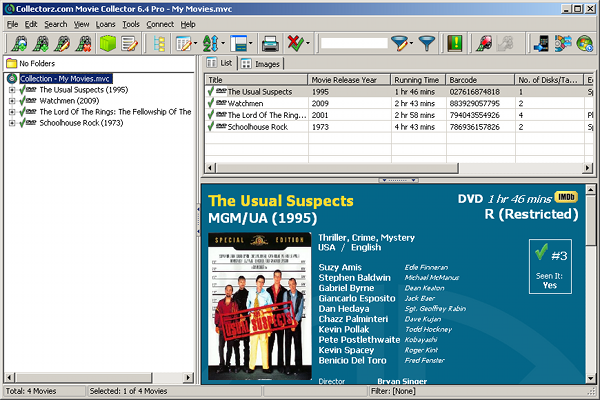
Movie Collector is the first software in this comparison for which there is no free version. While I was using it I looked for reasons to pay for it when the basic functionality is free in other programs.
| Read our guide for cataloging your movie collection with Movie Collector Pro |
| Catalog Your Movie Collection |
There are actually a few reasons, but not for everyone. Most of those reasons only apply to the $49.95 Movie Collector Pro, which adds a number of export and printing options not available in the $29.95 standard version.
Unlike DVD Profiler, Movie Collector is designed with more than just DVD and Blu-ray in mind. It can also catalog video files ranging from MPEG-2 to MP4 and AVI MPEG-4 files.
If your files are stored on a local or network drive it can also keep track of where each movie is located. The Pro version also allows you to play movies in your catalog based on that information using Windows Vista Media Center.
Movie Collector can automatically add movies based on a DVD or Blu-ray disc's UPC code or a title search. It will return everything from Blu-ray to VHS releases.
The details for particular DVD or Blu-ray releases (languages, easter eggs, special features, etc, ...) downloaded by Movie Collector are often less detailed than you get from DVD Profiler, although the title information (cast, crew, release date, etc, ...) is comparable.
Ironicly, of all the programs in this review Movie Collector is designed to store the most data about each title. Details from the number and name of episodes on a TV series disc to the label on a videotape can be recorded.
What's particularly impressive about Movie Collector is how easy entering all that information is. Whenever possible options are organized into lists where they can be selected via a dropdown menu or checkbox.
And those lists can be edited on the fly while editing a movie. So if you want to add 'Double Secret Probation Edition' to the list of selectable Editions you don't have to cancel the editing process, modify the list, and then go back to editing movie details.
As easy as Movie Collector is, I would have a hard time justifying the price of the standard version because it's just not that much of an improvement over DVD Profiler and Ant Movie Catalog. It's more complete then one and more polished than the other, but report printing is inferior to either.
Movie Collector Pro, on the other hand, adds quite a few features you may consider worth paying for. The difference is in what you can do with the details you've spent so much time entering.
Movie Collector Pro can export information to an iPod's Notes section or to an iPhone/iPod Touch app (sold separately for $9.99). It can also export to ListPro format for Windows Mobile or Palm OS. If you prefer it can also export to generic formats like XML or CSV.
Then there's the HTML export, which can create a complete website (or significant section of a
Rating from 1 - 10(higher numbers are better) | |
| Price | 3 |
| Search Features | 8 |
| Search Results | 8 |
| Interface | 7 |
| Reports and Exports | 9 |
| Additional Features | 8 |
In Movie Collector Pro you can also print much nicer reports. In the standard version you're limited to a simple text listing with no real options for what information is included or how it will look. In Movie Collector Pro you can customize reports, print thumbnails or larger images, and use templates for more complex layouts.
Although that's a lot of features, most people won't benefit from all of them. HTML output seems like a particularly compelling reason to pay for Music Collector Pro, and to a lesser degree so does mobile device sync.
Whether they are worth enough to justify the price is something you'll have to answer for yourself.
All My Movies 5.6
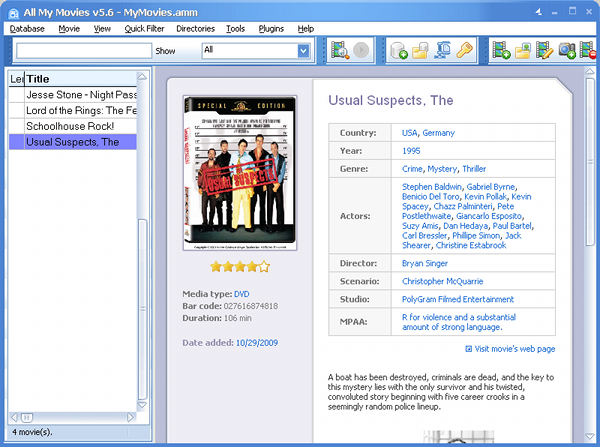
All My Movies is sort of a cross between Ant Movie Catalog and Movie Collector Pro. Adding movies by internet title search is simplified somewhat and it also features a UPC code lookup.
| Read our guide for cataloging your movie collection with All My Movies |
| Catalog Your Movie Collection |
All My Movies can also import lists of movies from Excel spreadsheets, text files, or Ant Movie Collector. It sells for $44.95.
The interface is simpler than Movie Collector. There isn't as much detail for each movie record, which also means there are fewer fields to fill when you're adding movies.
Search results are comparable to Movie Collector, meaning not quite as good as DVD Profiler. Also like Movie Collector, it's capable of cataloging video files in addition to DVD and Blu-ray discs.
You can print individual DVD covers and simple or detailed lists of movies, with or without accompanying cover art. And you can create your own print templates, although the report writer included for that purpose is probably too intimidating for the average user.
Of course the average user would probably rather have the software do all the design work for them, and All My Movies comes with an assortment of templates for printing and HTML output.
Rating from 1 - 10(higher numbers are better) | |
| Price | 5 |
| Search Features | 8 |
| Search Results | 8 |
| Interface | 7 |
| Reports and Exports | 7 |
| Additional Features | 7 |
The HTML export was perhaps the most surprising part of the software. There were quite a few different templates and a very nice preview to see exactly what the resulting files will look like in a browser.
There are also options to export to a wide range of other formats, including plain text, PDF, Microsoft Excel, and even CHM.
All My Movies' interface should appeal to people who don't want to customize a ton of settings, but want the highlights of the movie and media information at their fingertips.
It would be nice to see an online repository of user created templates, and perhaps some more detail in movie records. But on the whole I found All My Movies to be a good piece of software.
ReaderwareVW 2.985
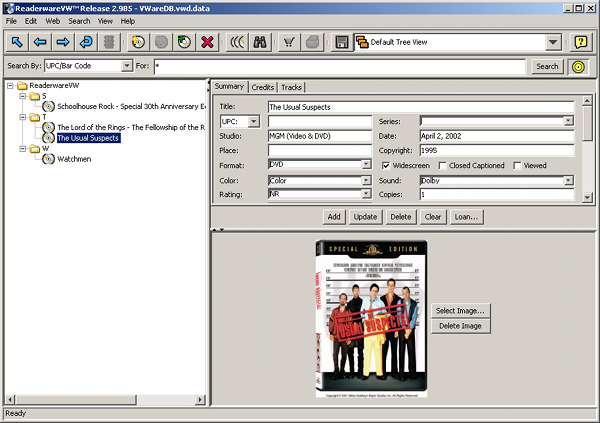
ReaderwareVW is the video cataloging component of the larger Readerware family. Other Readerware programs include the original program for books and ReaderwareAW for music.
Readerware supports entry by UPC, which works well. If you don't have the case handy you can search several online sources for the title. Those searches aren't nearly as nice.
The title search takes you to the Readerware website where you have to select a single online store and enter a search term. A new window is then opened to that website, with the search results displayed.
In order to add the results you drag the icon from your browser's address bar to a special area of Readerware's toolbar. Information from the webpage is imported as a new movie.
While the ability to drag and drop an item's description from your web browser is kind of cool, it's not a good substitute for a robust internal search that does all the work for you behind the scenes.
And that sort of convoluted process for performing basic functions is pervasive throughout
Rating from 1 - 10(higher numbers are better) | |
| Price | 5 |
| Search Features | 4 |
| Search Results | 7 |
| Interface | 3 |
| Reports and Exports | 5 |
| Additional Features | 5 |
I was able to import information about DVDs purchased from Amazon, but couldn't figure out any way to change the main window's view to list movies with both the title and a thumbnail of the cover art together.
ReaderVW's price is $40, nearly as much as All My Movies and Movie Collector Pro, but it seems inferior to either program in almost every way.
Unless your main concern is importing online purchases automatically, something none of the other software can do, ReaderVW probably isn't the program for you.











