Using your new AfterDawn account for the first time
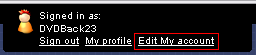
Now that you are a registered user, you have the ability to post, set up a profile, and add a personal signature that will show up on the bottom of each of your posts.
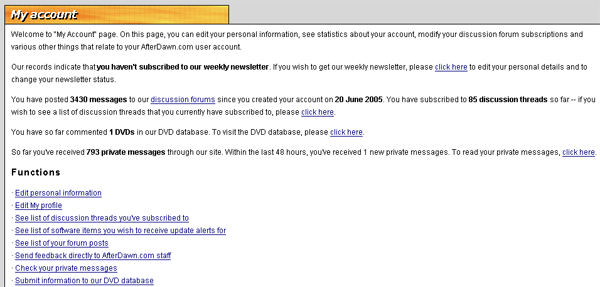
My account page
To get to your personal My Account page, go to the black box on the top right of the screen which should say you are signed in as your chosen username. Underneath that, hit the Edit My account click through and you will find yourself at the My Account page. Alternatively, you can hit the My Account button on the top left of the AfterDawn page.
You will now be greeted by your AfterDawn account page. From here you can see how many messages you have posted, threads you are subscribed to, the DVD database, all your Private Messages you have sent or received, as well as have the ability to edit your personal information, your profile (coming up later in the guide), or the option to send feedback to us staff members.
Editing personal information
Under Functions hit Edit personal information and you will be taken to a new page where you can, well, edit your personal information :)
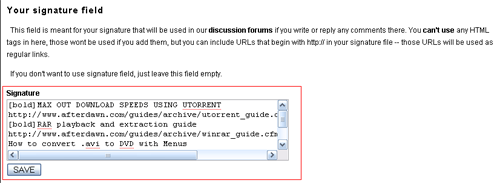
Here, there are the options to edit your email associated with your username, change your password, or any personal details.
We however, are going to check the Your signature field section down at the bottom. Be aware that you cannot use HTML but links will work as long as the URL has an http:// before it.
Here in the signature field, you can add anything you like, from pictures to your favorite quotes, to links to Afterdawn guides or threads.
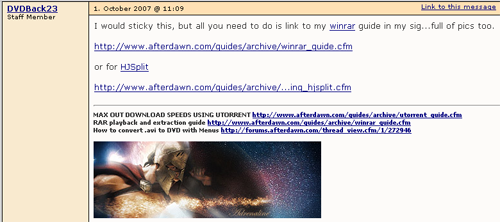
There are exceptions to what can be put in your signature field, but we will see that later when we visit the forum rules. When you have added what you like to your signature field (you can edit this later if you violate any rules) press Save and you will be brought back to your account page.
Now, whenever you post, you will have your signature underneath what you post, like my screen shot at right.
On the next page, you will learn how to set up your very own Afterdawn profile where you can post pictures, helpful links, and chat with other members who have set up profiles.
Written by: Andre Yoskowitz

