Convert Subtitles from SRT to SUB / IDX
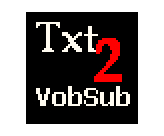
Subtitles can be found in 2 basic forms. Although most subtitles are actually text they can also be graphics that just look like text. It's relatively simple to convert between two text formats or 2 graphic formats. It's fairly common to use software like VobSub to convert from graphic formats to text. But what if you want to go from text to a graphics, like VobSub.
Required Software | |
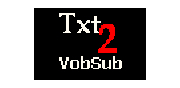 |
Txt2VobSubTxt2VobSub is designed to take a text-based subtitle file and convert it to a graphic format. It can convert either plain text files or SRT (SubRip) files to VobSub graphic subtitles. |
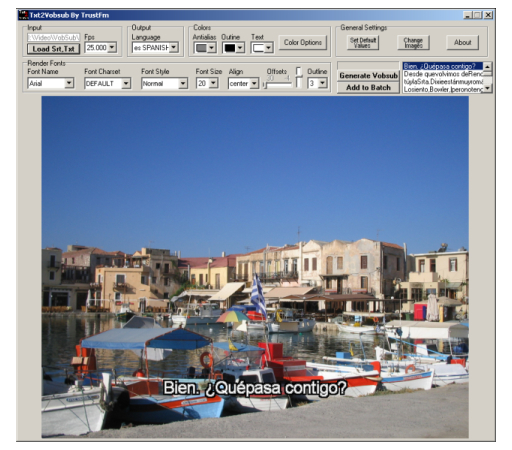
Using Txt2VobSub
There's really very little you need to know to use Txt2VobSub. Use the Open to select your SRT subtitle file. Once it's open you'll see the subtitles displayed over a sample video frame. This shows you how the text will appear when played with a movie.
Framerate
Setting Fps correctly is crucial for ensuring your subtitles will be displayed at the appropriate time. It needs to match the framerate of the video the subtitles were setup for. Setting it to the wrong value will result in subtitles that appear either before or after they're supposed to
Font Characteristics
You can change various characteristics of the font used for subtitles, including the size, alignment (left, right, or center), and even what font is used.
Position
The slider underneath Offsets can be used to position the subtitles either higher or lower relative to the image.
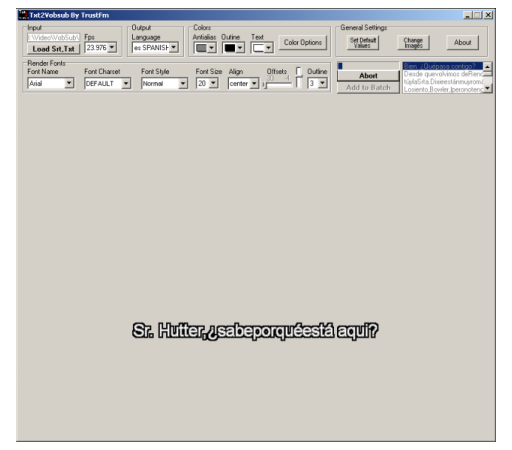
Create IDX and SUB Files
Once you have any adjustments made you can use the Generate Vobsub button to create the new subtitle files. It will take a few minutes for Txt2VobSub to go through all the subtitles and create images.
Where to go from hereJoining SubtitlesIf you're using subtitles from a video that was split into multiple files you may need to join them so they can be used in a single file. Read our guide on How to Join Subtitles for help.Synchronizing subtitles with your videoSometimes your subtitles won't be perfectly in sync with the video. Maybe you've removed frames from the beginning or converted from NTSC to PAL. Whatever the reason, you should read our guide on How to Sync Subtitles for help.General subtitle informationIf you just need some general information on the common subtitle formats you can find it in our guide titled Subtitle Formats Explained. |
Version History
v1.0 Original version by Rich Vurbal Fiscus
Written by:: vurbal
Translated by:: Rich Fiscus
Translated by:: Rich Fiscus

