Miscellaneous Settings
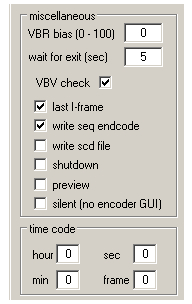
VBR Bias
VBR Bias can be adjusted to limit how much the bitrate can change between GOPs. A value of 0 indicates unlimited change within the bitrate and VBV limitations selected. The higher the number, the less bitrate change is allowed, up to a value of 100, which creates a CBR (Constant Bitrate) video stream.VBV Check
As video is encoded and waiting to be displayed, it's stored in a VBV buffer. If the bitrate gets to high over a short period of time, the VBV buffer won't have room for frame data as it's being decoded. This results in the loss of quality as incomplete frames are decoded. VBV Check tells HC to ensure there won't be any VBV overflows.Last I-frame
This checkbox forces the last frame of the output file to be an I frame, regardless of what kind of frame it would have been otherwise. I find this useful for DVD authoring because I know a chapter point can be assigned to the last frame, ensuring I can skip all the way to the end of a title.Write Seq Endcode
Sequence Endcode tells the MPEG decoder that a video stream is finished. It should always be selected.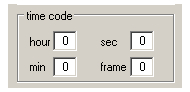
timecode
Timecode refers to the starting timecode for the output file. This should normally be left set to all 0s.
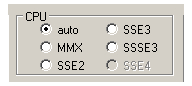
CPU
Depending on the CPU in your computer, various special instruction sets may be available. Newer CPUs support instruction sets that can speed up encoding. For example, if you have a P4 or newer or any AMD 64 bit processor it will support SSE2. HC should be able to detect the instructions supported by your CPU, so a setting of auto is advised.
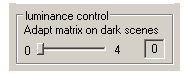
luminance control
HC can change encoder settings for dark scenes to use a lower bitrate, making more bits available for other scenes. If you use this setting, make sure to check your output file for visual problems in dark areas. If quality is lower in those scenes you should try lower values, or even 0.
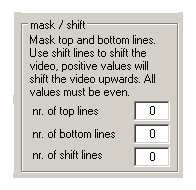
mask / shift
Depending on your source file, you may have top or bottom lines that contain noise instead of picture. You can change them to pure black, which generally saves you bits over noise. Set the values for nr. of top lines and nr. of bottom lines to mask lines in black. Set a value for nr. of shift lines if you want to shift the video up.

