Zones
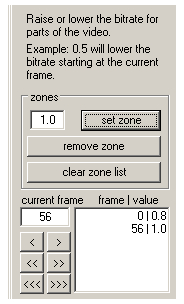
Zones specify ranges of frames to be encoded at different bitrates. This is useful for things like encoding credits at a lower bitrate. If you don't set any zones the entire file will be encoded at the same bitrate. To set a zone, first you must specify the amount of bitrate to be used. For full bitrate (as set on the Main tab) use a value of 1.0. For lower bitrates, use the number you want to multiply the full bitrate by. For example, a value of 0.5 will give you half of the full bitrate or a value of 0.7 will give you 70%.
Once the value is set you need to navigate to the frame where you want the zone to start and click the button marked set zone. To clear a single zone mark, highlight it by clicking on it select remove zone, and to clear all zones click clear zone list. The list marked frame | value tells you the starting point of each zone, and the bitrate multiple for that section. Each one continues until the frame before the next one in the list.
Version History
v1.0 2007.09.30 by Rich Fiscus
v1.0.1 Added software links & additional images - 2007.10.03 by Rich Fiscus

