| How to Edit AAC (MP4) Audio | You are viewing Page 4 of 5 -- Go to page 1 , 2 , 3 , 4 , 5 |
Joining and Muxing AAC Audio in MKA Files
Matroska1
is a universal container format that works well with AAC audio. It's a simple task to join multiple audio streams into one by simply creating an MKA (Matroska Audio) file, or even accompanying video in a MKV (Matroska Video) file. For our purposes we'll concentrate on MKA since we're only concerned with the audio by itself.
There's currently no real Matroska support in the consumer electronics world. But if you're primarily concerned with software support and the ability to use a practically unlimited range of audio/video combinations you might find Matroska to be the easiest format to edit in. This may help you avoid learning different software and procedures for different formats.
Required Software | |
 | mkvtoolnixMKVToolnix is a set of tools to create, alter and inspect Matroska files. Multiple audio files can be joined to create a single audio stream and then extracted as a single file. |
Optional Software | |
 | MKVextractGUIIf there's one thing missing from the mkvtoolnix package for working with Matroska files it's a GUI for extracting streams from them. Fortunately MKVExtractGUI provides this, working with the MKVExtract utlility that comes with mkvtoolnix. Simply copy the files included in the Zip file into the same folder where mkvmerge.exe is installed, C:\Program Files\mkvtoolnix on most systems, and run MKVextractGUI.exe to extract streams from MKV or MKA files. |
 | YAMBYAMB stands for Yet Another MP4Box Graphical Interface and that's exactly what it is. It provides a convenient way to use the MP4Box muxer to work with MPEG-4 video and audio streams. You can either install the included version of MP4Box or copy another version into the YAMB folder under Program Files. In addition to MP4Box, YAMB can also act as a front end for Tagger, an open source program for adding tags for things like artist and song name to an MP4 file.> |
 | MP4BoxMP4Box is an MP4 muxer, meaning it can package MPEG-4 video and AAC audio into MP4 files. In addition to this muxing capability it can also be used to extract streams from MP4, AVI, MOV, and TS (MPEG-2 Transport Stream) files and perform a number of minor editing features.If you're using the version of MP4Box that YAMB installs for you this download isn't necessary. To use a different version of MP4Box simply copy it to your YAMB folder under 'C:\Program Files', overwriting the one installed by YAMB. |
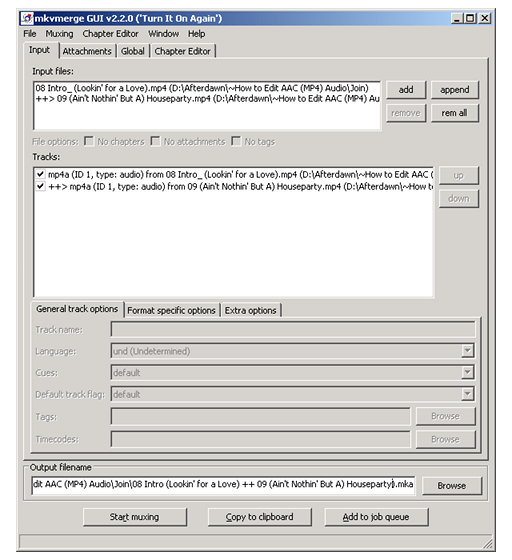
Joining 2 AAC Files With MKVMerge
Joining two or more AAC files is as simple as creating a new MKA (or MKV) file and using multiple files containing AAC audio as the source. Use the Add button to add the first AAC file and then the Append button for each subsequent file you want to add to the end. The Output File Name at the bottom determines where the new MKA (Matroska Audio) file will be saved and what it will be named. Click the Start Muxing button when you have all your source files appended.
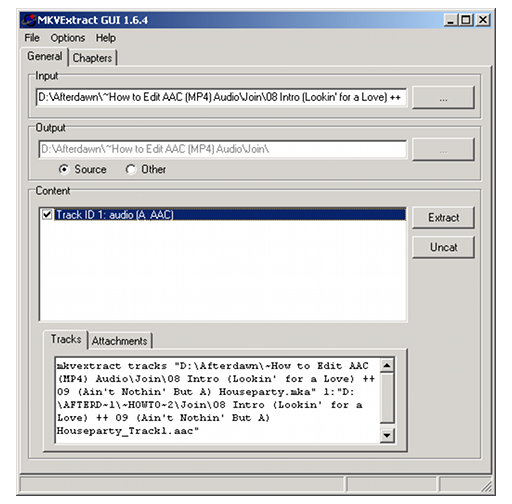
Extracting The Joined Audio
If you just need to play your AAC using a computer you should be able to keep it in MKA containers1. Alternatively you can extract it to an AAC file. To do this you simply need to use MKVextractGUI. Simply load the Input File using the button to the right and either select a destination folder or have the output written to the folder where the original MKA file is located. Then check the box next to the audio track and click the Extractbutton.
When it finishes you'll have a single (Raw) AAC file. If you need a MP4 file instead you can use YAMB/MP4Box to create it.
Continued On Page 5On the final page we'll look at how you trim an AAC or split it into two MP4 files Page 5 - Splitting and Trimming MP4 Files | |
| How to Edit AAC (MP4) Audio | You are viewing Page 4 of 5 -- Go to page 1 , 2 , 3 , 4 , 5 |
1Playing MKA FilesPlaying MKA or MKV files in Windows generally requires that a piece of software called a splitter be installed so your playback software can read the content stored in the file. Out guide Introduction to Haali Media Splittercan help you setup Matroska playback on your computer .... (Read More)(Return) |
Written by: Rich Fiscus

