| How to Edit MP3 Audio | You are viewing Page 2 of 4 -- Go to page 1 , 2 , 3 , 4 |
Demuxing MP3 Audio From Video Files
Many video files, particularly AVI files encoded with DivX, XviD, or another MPEG-4 encoder, have MP3 sound. Since the audio in these files is interleaved with video, it must be extracted (demuxed) before it can be edited. VirtualDubMod is a good tool for this.
Required Software | |
 | VirtualDubModVirtualDub is an extremely efficient video capture and processing program. It supports demuxing a variety of audio formats, including uncompressed and MP3. |
Demuxing AVI Files Using VirtualDubMod
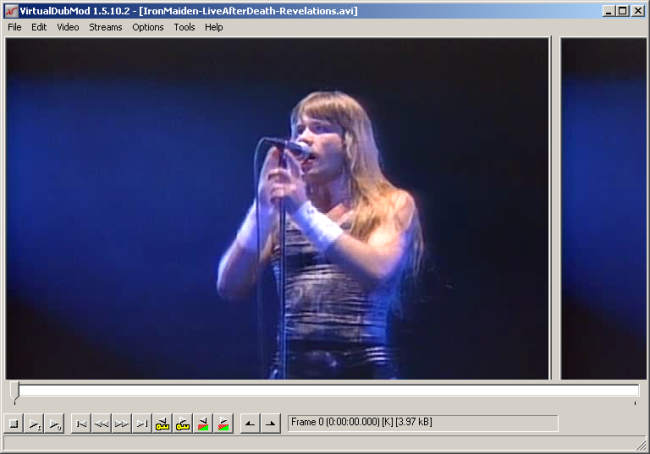 |
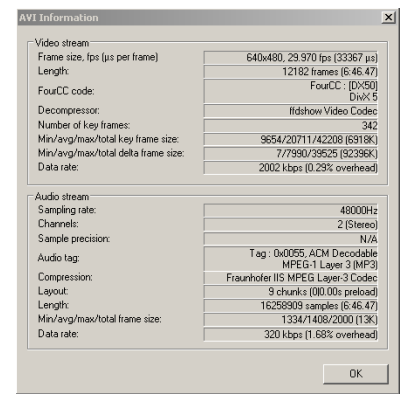
Once you have your video file opened in VirtualDubMod you can start by looking at the audio stream information. This will save you the trouble of checking it with a different tool later. Select File Information from the File menu.
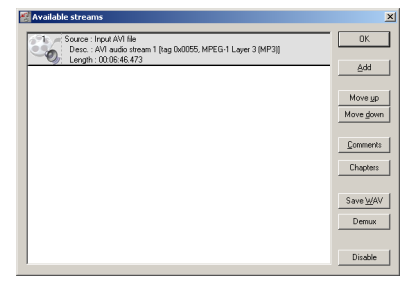
Demuxing the MP3 Audio
Selecting Stream List from the Streams menu will open the Available streams dialog. Here you can see the files being used as input streams. In this case it's the AVI file.
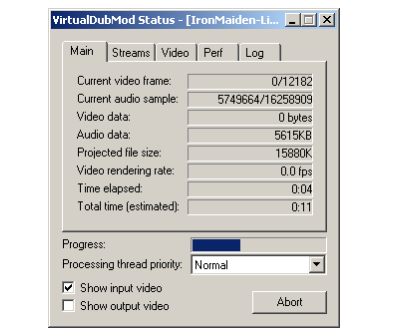
Use the Demux button to save the audio into a separate (MP3) file.
Continued On Page 3Next we'll be joining multiple MP3 files together. Page 3 - Joining MP3 Streams | |
| How to Edit MP3 Audio | You are viewing Page 2 of 4 -- Go to page 1 , 2 , 3 , 4 |
Written by: Rich Fiscus

