How to play 3GP files
This article explains how to play 3GP multimedia files on your computer. It presents several different options that should cover almost any 3GP file that you posses.
What are 3GP files?
3GP is a container format for audio and video streams. This means that it stores streams of audio and video in a file,usually with a .3GP extension. As for the actual video inside, it is generally MPEG-4 Part 2, H.263 or H.264. AMR or AAC audio is used with 3GP. This multimedia container format is designed for, and primarily used with multimedia-capable mobile phones. Many mobile phones record and playback video using this format.
Options for playing 3GP on a computer
Generally, to play back video files you need software that can "split" the files (support the container format) and also decoding software for the video and audio streams. Therefore, you may ask if you can play 3GP files in Windows Media Player? Technically you can yes, if you have the appropriate software to handle the files. So let's look at some of the obvious choices for playing these files.
VLC Media Player
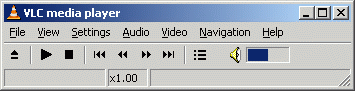 VLC is presented as the easiest solution to playing back many of the common multimedia files that are available. However, while VLC does in fact support the 3GP format, it does not include software to decode AMR audio. If your files have AAC audio then technically, VLC should be able to play your 3GP files.
VLC is presented as the easiest solution to playing back many of the common multimedia files that are available. However, while VLC does in fact support the 3GP format, it does not include software to decode AMR audio. If your files have AAC audio then technically, VLC should be able to play your 3GP files.
You can get VLC for Windows from this URL.
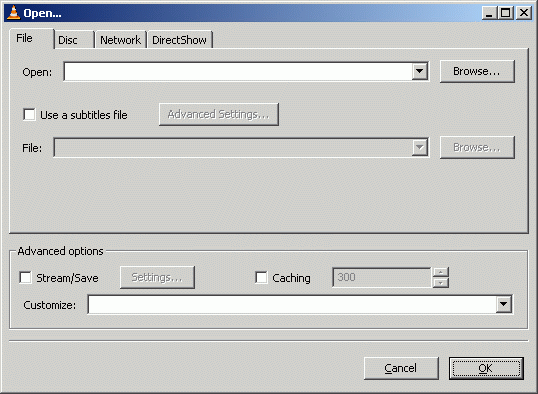 Click File and click the Open File option.
Click File and click the Open File option.Now, click the Browse button next to the first white line at the top of the window with title "Open.." and navigate through your hard drive for the video you wish to watch and select it. After you have selected the video, click OK and VLC will start playing the video you chose.
For other Operating Systems..
Mac: http://www.afterdawn.com/software/alternative_platforms/mac_software/vlc_for_mac.cfm
Linux: http://www.afterdawn.com/software/video_software/video_players/vlc_linux.cfm
Windows Media Player
DirectShow-based players such as Windows Media Player can technically play 3GP files, but you will need to install some extra software. Firstly, the 3GP container needs to be accessible and then you also need software that can decode the video and audio (H.263, H.264, AAC, AMR). Choices here are Haali Media Splitter and FFDShow.
Haali Media Splitter
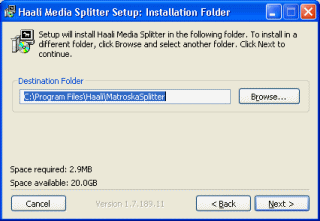 Haali Media Splitter is freeware software that can be used with 3GP video and DirectShow players. The software is designed specifically for splitting MKV, MP4 and AVI. 3GP is basically a simplified version of the MP4 container that is designed to achieve its general goals.
Haali Media Splitter is freeware software that can be used with 3GP video and DirectShow players. The software is designed specifically for splitting MKV, MP4 and AVI. 3GP is basically a simplified version of the MP4 container that is designed to achieve its general goals.Download and install it from: http://www.afterdawn.com/software/video_software/codecs_and_filters/haalimediasplitter.cfm
FFDShow
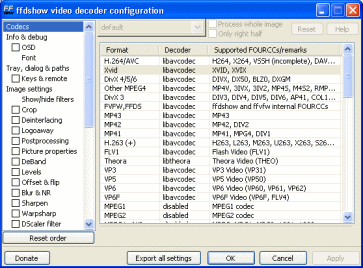 FFDShow is a directshow decoding filter for decoding many many different video and audio formats. It is, by far, a must have for anybody who will deal with video playback on a regular basis. It supports MPEG-4, H.263, H.264. AMR & AAC audio, so along with the capabilities to split 3GP video, a DirectShow player should be able to playback most 3GP videos you throw at it.
FFDShow is a directshow decoding filter for decoding many many different video and audio formats. It is, by far, a must have for anybody who will deal with video playback on a regular basis. It supports MPEG-4, H.263, H.264. AMR & AAC audio, so along with the capabilities to split 3GP video, a DirectShow player should be able to playback most 3GP videos you throw at it.Download and install it from: http://www.afterdawn.com/software/video_software/codecs_and_filters/ffdshow.cfm
Playing in DirectShow players
 Now that you can split the 3GP files and have decoders installed for the video and audio found in 3GP files, test playing one in Windows Media Player or Media Player Classic or similar. Media Player Classic is a highly recommended freeware media player.
Now that you can split the 3GP files and have decoders installed for the video and audio found in 3GP files, test playing one in Windows Media Player or Media Player Classic or similar. Media Player Classic is a highly recommended freeware media player.Download Media Player Classic from: http://www.afterdawn.com/software/video_software/video_players/media_player_classic.cfm
Playing with mobile phones
Your mobile phone may be capable of playing back 3GP video files you transfer to it via a data cable, bluetooth or likewise. Refer to the documentation and any software you have received with your phone to find out if it is capable of playing these files and how to transfer them to it. If you don't have documentation or software, then refer to our Mobile Phone database in our Hardware section and search for your mobile phone model and you might find some details there.
http://www.afterdawn.com/hardware/category.cfm/mobile_phones
Version History
v1.0 - 31st of July, 2007 by Dela
Written by: James Delahunty

