TSUNAMI MPEG DVD Author Pro Guide
 This is a guide to using the TSUNAMI MPEG DVD Author Pro software title from TMPG Inc. This guide will show you everything from the beginning, inputting your files, to outputting them. We will take a close look at the supported input files for movie streams and also create a basic slideshow to add to the DVD. We will also take a look at the excellent Menu creation and editing capabilities of this program.
This is a guide to using the TSUNAMI MPEG DVD Author Pro software title from TMPG Inc. This guide will show you everything from the beginning, inputting your files, to outputting them. We will take a close look at the supported input files for movie streams and also create a basic slideshow to add to the DVD. We will also take a look at the excellent Menu creation and editing capabilities of this program.Introduction & Requirements
 TSUNAMI MPEG DVD Author Pro - To follow the guide you need to download and install the software.
TSUNAMI MPEG DVD Author Pro - To follow the guide you need to download and install the software.
Before we delve into the program, it is very important that we have a look at the minimum system requirements and recommendations for running this program, and also the supported input file formats.
Minimum / Recommended System Requirements
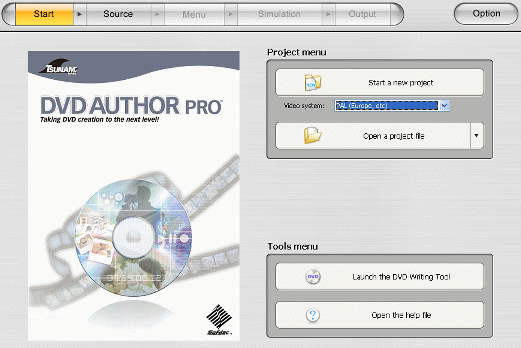 Operating System: Microsoft Windows 2000/XP.
Operating System: Microsoft Windows 2000/XP.
Minimum CPU : Intel Pentium 4 2 Ghz, AMD Athlon XP 2000+ or higher.
Minimum RAM: 512 MB (1024 MB recommended)
HDD: 512 MB (10 GB or more recommended).
Screen Resolution: 1024x768
File System: NTFS.
Supported Input File Formats
Here are the specifications that must be met for the input files you intend to use with TSUNAMI MPEG DVD Author Pro.
MPEG-1 System Stream or Elementary Stream:
- Resolution: 352x240 (NTSC), 352x288 (PAL).
- Aspect Ratio: 4:3.
- Max Bitrate: 1.8 Mbps.
MPEG-2 Program Stream or Elementary Stream:
- Resolutions: 352x240(NTSC), 352x480(NTSC), 704x480 (NTSC), 720x480 (NTSC), 352x288 (PAL), 352x576 (PAL), 704x576 (PAL), 720x576 (PAL).
- Aspect Ratio: 4:3, 16:9.
- Max Bitrate: 9848 Kbps.
Supported Input Audio Formats:
- Dolby Digital (AC3); mono 64-256kbps; stereo 128-448 kbps.
- MPEG-1 Audio Layer II (MP2); mono 32-192kbps; stereo 64-384kbps.
- Linear PCM (LPCM); mono 786kbps; stereo 1536 kbps OR 16 / 20 / 24 bit monaural stereo (MPEG-2 Vid Input).
Other Input Formats:
- Images: JPEG, PNG, PSD, BMP.
- Alternative: DVD-Video (VIDEO_TS.ifo), VRO, DVR-MS.
Now with all that out of the way we can have a look at the interface of the program and the preferences.
Written by: James Delahunty

