Menu Creation: Wizard
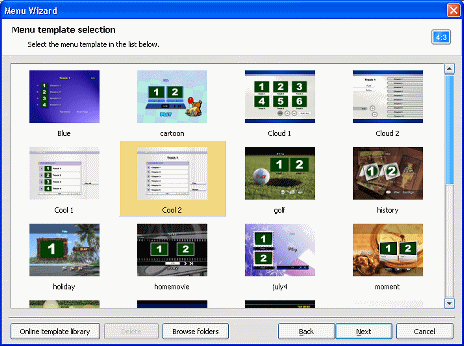 When you click the Menu button, the Menu Creation Wizard launches immediately. This wizard includes over 20 pre-built menu. Using this wizard you can easily select a Menu Tempate and add links on the menu to tracks and chapters on the DVD.
When you click the Menu button, the Menu Creation Wizard launches immediately. This wizard includes over 20 pre-built menu. Using this wizard you can easily select a Menu Tempate and add links on the menu to tracks and chapters on the DVD.
The pre-built menu's were provided by Motionism.
Menu Creation: Editing
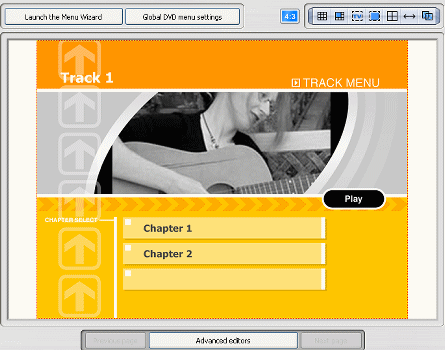 DVD Author Pro give some good editing options for Menus that you create. You can edit backgrounds, change text, add buttons, change links etc. Basically you can create some pretty nice menus with the program.
DVD Author Pro give some good editing options for Menus that you create. You can edit backgrounds, change text, add buttons, change links etc. Basically you can create some pretty nice menus with the program.
You also have the option between 4:3 and 16:9 menus, though 4:3 menus are recommended in most cases.
Simulation
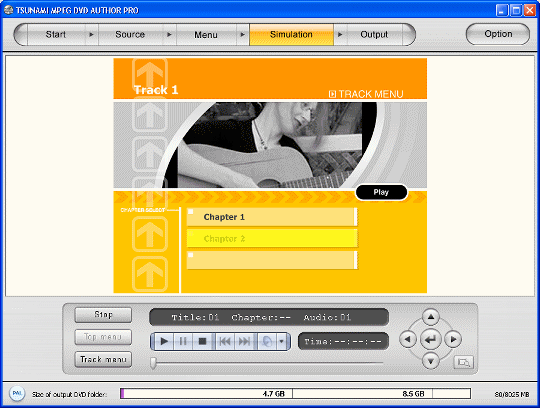 Simulation is always important to make sure that your menus and tracks play back exactly as you want them too. This is basically your last chance before you compile and burn a DVD to make sure it works right. DVD Author Pro has got a good simulation engine.
Simulation is always important to make sure that your menus and tracks play back exactly as you want them too. This is basically your last chance before you compile and burn a DVD to make sure it works right. DVD Author Pro has got a good simulation engine.Output
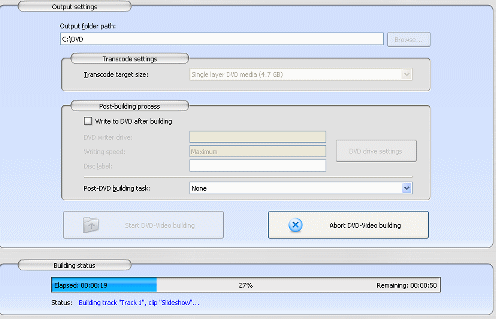 DVD Author Pro is quite fast at creating your output VIDEO_TS folder. It allows you to choose the output size using (if needed) the Fit to Disc Transcoder. It will automatically begin burning for you if you select the option on the output screen.
DVD Author Pro is quite fast at creating your output VIDEO_TS folder. It allows you to choose the output size using (if needed) the Fit to Disc Transcoder. It will automatically begin burning for you if you select the option on the output screen.
DVD Author Pro also has its own burning engine that you can use. It can be run back at the start screen.
Written by: James Delahunty

