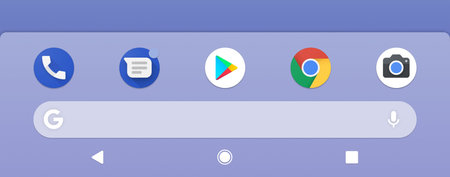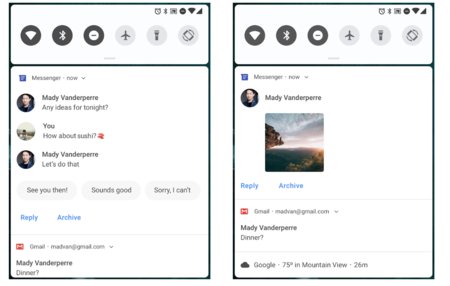Swedish telco Telia sells its share of Spotify
 Swedish telecom giant Telia has sold its share of Spotify for appx. $272 million (SEK2.3 billion) to institutional investors.
Swedish telecom giant Telia has sold its share of Spotify for appx. $272 million (SEK2.3 billion) to institutional investors.
Both companies originate from Sweden and Telia was one of the oldest partners of Spotify, signing up to an exclusive deal back in 2009 to offer Spotify Premium to its customers across the globe. Telia invested $115 million in Spotify in June 2015.
As Spotify has filed for an IPO, Telia decided to sell its shares.
Source: Telia press release

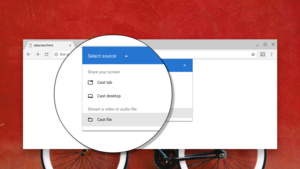 Google's Chromecast is the favourite little gadget of many movie freaks. It allows sending video from Netflix, Youtube and hundreds of other video services directly to a TV set, with a click of a button.
Google's Chromecast is the favourite little gadget of many movie freaks. It allows sending video from Netflix, Youtube and hundreds of other video services directly to a TV set, with a click of a button.
 With most Android phones, user has two options for screen rotation: "lock the rotation", forcing the screen to remain in portrait mode and "automatic rotation", rotating screen automatically according to device's physical orientation.
With most Android phones, user has two options for screen rotation: "lock the rotation", forcing the screen to remain in portrait mode and "automatic rotation", rotating screen automatically according to device's physical orientation.

 Google has released the first glimpse of its upcoming Android P operating system. New version of Android is about to launch sometime in Fall 2018, but Google provides information for developers and manufacturers about the most important changes beforehand to allow them to adjust to new APIs and design.
Google has released the first glimpse of its upcoming Android P operating system. New version of Android is about to launch sometime in Fall 2018, but Google provides information for developers and manufacturers about the most important changes beforehand to allow them to adjust to new APIs and design.