Backing up your current drive
Luckily for us, Sony makes a full system backup very easy, however, if you want to manually backup only a few items (such as game saves but don't care for the trailers) it is a bit more tedious.
It is also important to note that any info such as your PSN info, and other system settings will be saved in the flash memory so it will stay saved even though you replace the hard drive.
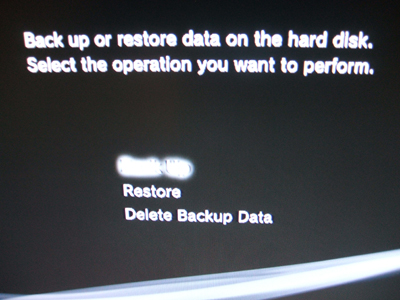
Full Backup (this will copy all pictures, music, game saves, and movies you have on the hard drive):
While in the XMB, head over to System Settings, then Backup Utility. Choose Backup when asked and finally select the device you want to backup the system too. This will be the external hard drive, flash drive or memory card you brought from the requirements. Depending on how much content you have, this could take a few seconds to 30 minutes.
Manual backup: (Select what you want to save)
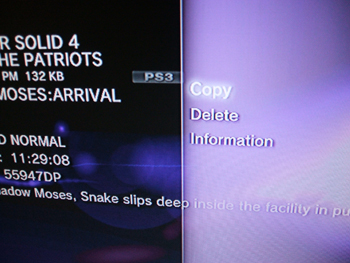
For manual backup, head over to Games, then Saved Data Utility and finally to the game save you want to backup. Hit TRIANGLE on it and select Copy and select where you want it copied to. Press enter and let it copy. Rinse and repeat for everything else you want backed up.
On the next page we will go over how to take out your current drive so make sure you have your new hard drive, screwdriver and PS3 readily accessible.
previousIntroduction, Finding a New Hard Drive, and Getting Started
|
nextRemoving the Current Hard Drive
Written by: Andre Yoskowitz

