
Google has a new domain: G.AI
 Advertising giant Google has secured a brand-new web address for itself.
Advertising giant Google has secured a brand-new web address for itself.
The company has been reshuffling its domains over the past year as well. In the spring of 2025, the company shut down its country-specific Google domains, and redirected them all to a single google.com address.
Google's latest domain works a little differently. G.AI also redirects to google.com, but instead of opening the regular search tab, it takes users directly to the AI Mode tab.
AI Mode is a conversational interface that looks and feels very similar to, for example, ChatGPT in terms of functionality. However, Google's AI Mode is designed primarily for information retrieval rather than for open-ended conversations with an AI.

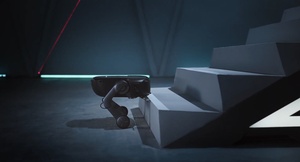 With its new robot vacuum, Roborock has solved what has long seemed like one of the last major challenges in robot vacuum development.
With its new robot vacuum, Roborock has solved what has long seemed like one of the last major challenges in robot vacuum development.

 The Taiwanese electronics giant Asus is best known as a manufacturer of computers and PC components.
The Taiwanese electronics giant Asus is best known as a manufacturer of computers and PC components.






