Removing Commercials from MPEG-2 captures with Cuttermaran
The introduction of the DVB and ATSC digital television (DTV) broadcast standards amounted to a major step forward for television capture. While analog captures vary by hardware, software, and even the person doing the capturing, DTV captures amount to an exact (lossless) copy of the original digital signal (streams). In fact there's generally no difference between captures made by experts or near complete novices.
That doesn't mean there isn't any skill required at all though. While there's no technical expertise required to keep quality high in the initial capture, that's really only one of a handful of possible steps that may be involved in getting a captured TV show from computer to television. There are a number of possible paths you can take. You may want to encode the video to MPEG-4 and audio to AAC. You may need to author to AVCHD or you may prefer to use an MKV container to store it on your computer. But one thing that's common to almost every workflow is removing commercials.
Elementary Streams 1
In order to keep things as simple as possible Cuttermaran only accepts elementary streams as input. Since most DTV captures are stored initially in a transport stream (TS) file, with the video and audio muxed together, you'll need to demux before editing. If you haven't done so already, you may want to check your TS file for errors and correct them. This will help ensure the video and audio stay in sync with each other through the editing process. You can find instructions for both in our guide titled Processing TS captures with free tools. If you're sure there are no errors in your TS file you can skip directly to the section on Demuxing with ProjectX. After the demuxing instructions you'll see a link to bring you back here.
Editing MPEG-2 Video with Cuttermaran
The big challenge that must be overcome to make commercial removal as simple as possible is the GOP structure used in all MPEG encoding. Since the majority of the frames in each video stream are P and B frames, each of which requires one or more other frames in order to be decoded, they must either be cut on GOP boundaries or a special frame accurate editor must be used. By itself Cuttermaran can perform GOP accurate edits, which means that cuts may only be made on GOP boundaries (approximately every 12-18 frames). With the addition of a free MPEG-2 encoder (QuEnc) it becomes a frame accurate editor, capable of cutting at any frame.
Required Software
 | CuttermaranA free MPEG-2 editor |
 | .NET Framework 1.1 SP1Libraries required by a number of Windows programs including Cuttermaran |
Optional Software
 | QuEncA free MPEG-2 encoder which gives Cuttermaran frame accurate editing capabilities |
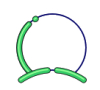 | ImagoMPEG MuxerA free MPEG muxer which allows you to create muxed (.MPG file) output with Cuttermaran |
Installing and Configuring Cuttermaran
Before proceeding with this guide you'll need to have Cuttermaran installed with QuEnc as a helper application. You can find detailed instructions in our guide titled Cuttermaran Installation and Configuration. Optionally, you can install Cuttermaran without QuEnc, but you'll lose the ability for frame accurate editing, which will give you better results for a neglible increase in processing time. At the end of the guide you'll see a link directing you back here to continue.
Next: Using Cuttermaran
1 Additional Information About MPEG-2 VideoWhile it's not necessary for this guide, Afterdawn has more detailed information about MPEG-2 video. You can start with our guide on MPEG-2 encoding. (return to guide) |
Written by: Rich Fiscus

