MPEG Settings - Video
 The Video settings have many different options you have to look at. Stream Type allows you to pick either MPEG-1 or MPEG-2 Video. Size is the resolution of the Video you wish to create, it has to be a multiple of 16 to make a good encoding. The Aspect Ratio you pick is important, you should base it on whatever your Source material's Aspect Ratio is. You can choose many framerate's with TMPGEnc, 23.97fps and 29.97fps are mostly used for NTSC video and 25fps is used for PAL.
The Video settings have many different options you have to look at. Stream Type allows you to pick either MPEG-1 or MPEG-2 Video. Size is the resolution of the Video you wish to create, it has to be a multiple of 16 to make a good encoding. The Aspect Ratio you pick is important, you should base it on whatever your Source material's Aspect Ratio is. You can choose many framerate's with TMPGEnc, 23.97fps and 29.97fps are mostly used for NTSC video and 25fps is used for PAL.
The Rate Control Mode is also important here. Your options are Constant Birate (which means a set birate that doesn't change no matter the data), 2 pass VBR, Manual VBR, Automatic VBR (CQ_VBR) and Constant Quality (CQ). 2 pass VBR can produce very high quality video but will make the encoding time much longer. Birate allows you to set a birate for Constant Birate video, VCD for example is 1150kb/s. The VBV buffer size is the buffer used by the encoder while encoding. It's suggested to let the VBV automatically determine the required size.
The Profile & Level setting should be put at [Main Profile & Main Level (MP@ML)] for high quality video such as DVD. Video Format allows you to select the format you want the output files to be. Your options are Component, PAL, NTSC, SEAM, MAC and unspecified. PAL and NTSC are the most used. Encode mode allows you to select whether you want Interlaced video or not and gives you two other options, Playback 3:2 Pull-Down which causes a file to become a 29.97fps or 30fps interlaced output when replaying a file at 23.976 or 24fps with 3:2 pull-down and Inverse 3:2 Pull-Down encodes a 29.976fps or 30fps movie using inverse 3:2 pull-down. YUV format should be left at 4:2:0. DC component precision lets you set the DC component depth, usually set as 8 bits. Motion Search Precision is at Normal by default, raising this to High or Highest will make the quality of the Video much better, but will make the encoding take a longer time.
MPEG Settings - Advanced
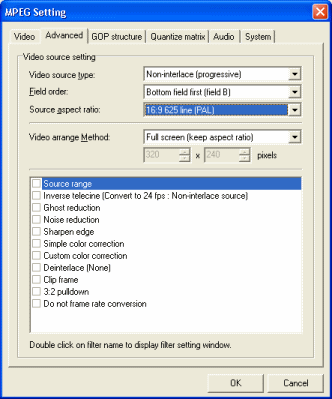 The Advanced Settings have some features you will want to change. The Video Source setting gives you some options. Video Source Type lets you choose if your Source video is Interlaced or Progressive. Field Order lets you choose between Top Field First or Bottom field first. Source Aspect Ratio should be found using a program like AviCodec and entered here to keep high quality on encoding. Video Arrange Method gives you several ways to arrange your video but most of the time you will want to set it to Full Screen (keep aspect ratio). Below this are a few filters you can run on your video stream, to use them, tick the box beside them and double click them to change the settings.
The Advanced Settings have some features you will want to change. The Video Source setting gives you some options. Video Source Type lets you choose if your Source video is Interlaced or Progressive. Field Order lets you choose between Top Field First or Bottom field first. Source Aspect Ratio should be found using a program like AviCodec and entered here to keep high quality on encoding. Video Arrange Method gives you several ways to arrange your video but most of the time you will want to set it to Full Screen (keep aspect ratio). Below this are a few filters you can run on your video stream, to use them, tick the box beside them and double click them to change the settings.MPEG Settings - GOP Structure
There is no need for a screenshot here, because no settings need to be changed.
MPEG Settings - Quantize Matrix
Quantize Matrix has also been skipped in this guide, if you wish to learn about it I suggest you do a google search for a guide that explains it. It's a bit too complicated to explain and not really needed in this guide anyway.
MPEG Settings - Audio
 Here is where you can change your audio setting. Stream Type lets you choose between MP1, MP2 and PCM audio. Sampling Frequency can be changed 32000, 44100 and 48000, 44100 is used for VCD and SVCD, but 48000 must be used for DVD. You can change the Channel mode but Stereo is what it should be kept at. The Birate can be changed as high as 384kb/s for MP2 audio, 224kb/s is standard for VCD and SVCD. The next option is System.
Here is where you can change your audio setting. Stream Type lets you choose between MP1, MP2 and PCM audio. Sampling Frequency can be changed 32000, 44100 and 48000, 44100 is used for VCD and SVCD, but 48000 must be used for DVD. You can change the Channel mode but Stereo is what it should be kept at. The Birate can be changed as high as 384kb/s for MP2 audio, 224kb/s is standard for VCD and SVCD. The next option is System.MPEG Settings - System
There is no screenshot needed here, it just allows you to change the Stream Type. This is needed if you are encoding to VideoCD or Super VideoCD. You can also add a comment here too for the stream.
Written by: James Delahunty

