
Study: Finnish people use most mobile data in the world, in the U.S. the top users are with U.S.Cellular
 Mobile analytics firm tefficient has once again released its mobile data usage stats from all around the world. Monthly data usage continues to skyrocket, across the world. But there are massive differences between countries and operators.
Mobile analytics firm tefficient has once again released its mobile data usage stats from all around the world. Monthly data usage continues to skyrocket, across the world. But there are massive differences between countries and operators.
The most mobile bandwidth hungry users can found from Finland, where all three major operators were ranked among the top 10 in terms of mobile data consumed per user. The #1 spot in the world goes to Finnish operator DNA. DNA's users used a whopping 19.8GB of data per user, per month, during the first half of 2018.
To put this into comparison, the top operator in the United States (in terms of mobile data used per month) was U.S. Cellular, whose users used, on average 2.1GB of mobile data each month.
After Finland's DNA, the number two operator in the world was Zain Kuwait. Zain's users in Kuwait used 15.7GB data each month, but that figure is based on 2017 data. The third place in the ranking chart goes to 3 Austria. 3's users in Austria used 18.4GB of data in H1 of 2018 (up from 15.4GB in 2017).
DNA, just like all other major Finnish operators, offers unlimited, unmetered mobile deals with fixed monthly fee. Typically only the bandwidth tier effects the price, with typical bandwidth tiers starsting from 100Mbps. As the monthly cost of mobile data connection is typically significantly lower than that of fixed DSL line, many people get mobile connections also as their primary home internet connections in Finland. Same is true also for most other countries making it to the top: fixed, relatively cheap prices and (virtually) no bandwidth or data caps whatsoever.

 Roomba e5 is the latest robot vacuum cleaner from American iRobot. New line of Roomba robots promises better cleaning than its predecessors - and the problems with bristles getting stuck with rugs and carpets, shouldn't be a problem anymore.
Roomba e5 is the latest robot vacuum cleaner from American iRobot. New line of Roomba robots promises better cleaning than its predecessors - and the problems with bristles getting stuck with rugs and carpets, shouldn't be a problem anymore.

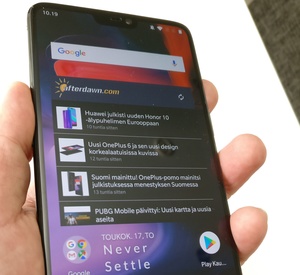 Taking a screenshot is a good way to share stuff you encounter when browsing the net or social media. But every phone tends have different method for taking screenshots. In this guide, we'll explain how to take a screenshot with OnePlus 6 phone.
Taking a screenshot is a good way to share stuff you encounter when browsing the net or social media. But every phone tends have different method for taking screenshots. In this guide, we'll explain how to take a screenshot with OnePlus 6 phone.
 WhatsApp, the more-than-billion-users messaging app, updated its iOS version today. But this is the first update that wont be available to iPhone 4 users.
WhatsApp, the more-than-billion-users messaging app, updated its iOS version today. But this is the first update that wont be available to iPhone 4 users.





