| Publish Your Movie Collection On The Internet | Viewing Page 4 of 5 -- Go To |
Export HTML with Movie Collector Pro
Movie Collector Pro's Export to HTML feature can be used to create very nice looking webpages. In addition to the standard output from the included HTML templates, you can download user created templates which offer different layouts.
The additional templates can be found on the Collectorz.com website. There are also instructions above the template list for installation. Not all templates are usable for HTML export, and some require you to read and follow additional instructions for installation. For thos guide we'll be sticking with the included templates.
If you haven't already entered some or all of your movies into Movie Collector Pro you should do that now if you want to try the export process out for yourself.
| Read our guide for cataloging your movie collection with Movie Collector Pro |
| Catalog Your Movie Collection |
Required Software | |
 | Movie Collector for WindowsMovie Collector is a program for cataloging your movie collection. You can enter information automatically using barcode or title information or do it manually. Movie Collector comes in two versions. Movie Collector Pro offers additional report printing and data exporting options, including HTML and XML output, as well export to certain portable devices. An iPhone app is also available for use with the Pro version.Exporting your catalog to HTML and other formats as described here requires Movie Collector Pro. |
| Or | |
 | Movie Collector for OS XMovie Collector is a program for cataloging your movie collection. You can enter information automatically using barcode or title information or do it manually. Movie Collector comes in two versions. Movie Collector Pro offers additional report printing and data exporting options, including HTML and XML output, as well export to certain portable devices. An iPhone app is also available for use with the Pro version.Exporting your catalog to HTML and other formats as described here requires Movie Collector Pro. |
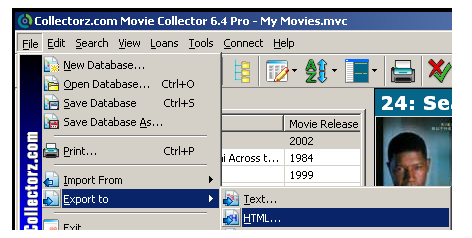
Export To HTML
Select Export from the File menu to open the Export to HTML dialog.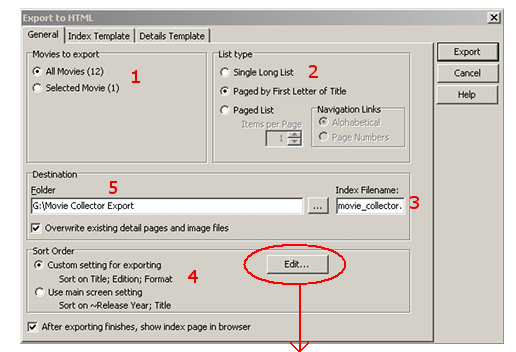
1. All Movies or Range of Movies
You can export either your entire collection or just the ones currently selected (highlighted) in the main Movie Collector window.2. Single Page or Multi-Page
You can export a single webpage with your entire collection on it, a multi-page list where each page is for a separate letter, or a multi-page list with a set number of titles listed per page. For large collections a multi-page list will usually be better.3. Index Filename
The Index Filename is the name of the first HTML file for your export. If you are exporting to create a standalone page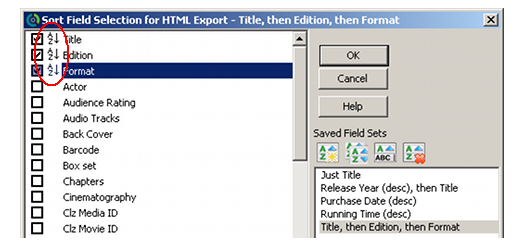 this should normally be 'index'.
this should normally be 'index'.
4. Sort Order
Either the setting for the main Movie Collector window or a custom sort order can be used to arrange the export. If you want to customize the sort order click the Edit button for the Field Selection dialog.In Field Selection you can check the fields you want to use to determine the order movies will be listed in and also change the order they will be considered.
5. Destination Folder
The Destination Folder is the location where all the files necessary for the export are written.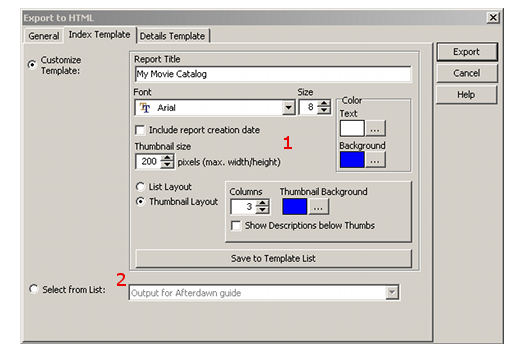
Index Template
The Index Template tab is where you set options for the main (or potentially only) webpage created by your HTML export.1. Webpage Details
You can set the page title (Report Title), font family and size, font and page colorts, and various details for thumbnails.2. Save Templates
You can save custom settings as a template to load them later or load templates you've downloaded from the Movie Collector website and installed yourself.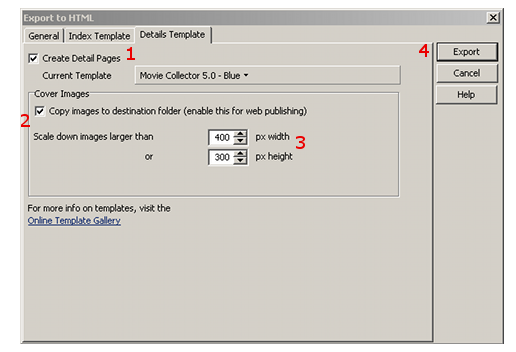
1. Detail Template
These settings are used to create individual webpages for each movie. They are usually linked from the main (Index) page(s).2. Copy Images
Make sure this option is checked if you intend to upload to a web server. Otherwise the required images will only be available while you are using the computer the export came from.3. Image Size
Set the maximum cover dimensions here.4. Export
Click the Export button when you have all your settings chosen.Index and Details Example

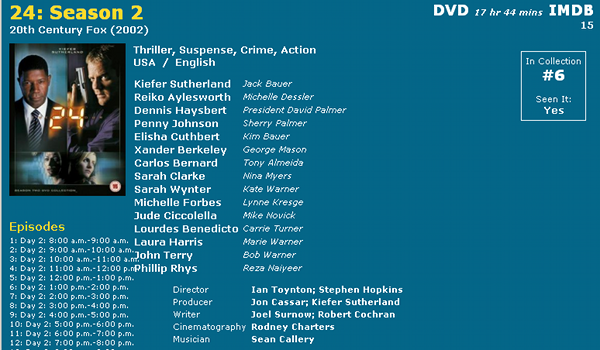
Basic List Example
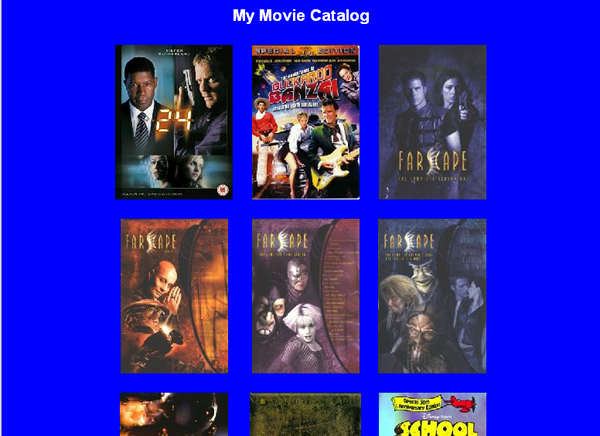
| Read our review of Movie Collector |
| Catalog your movies - 5 programs compared |
Continued On Page 5Next: Export HTML with All My Movies | |
| Publish Your Movie Collection On The Internet | Viewing Page 4 of 5 -- Go To |
Written by: Rich Fiscus

